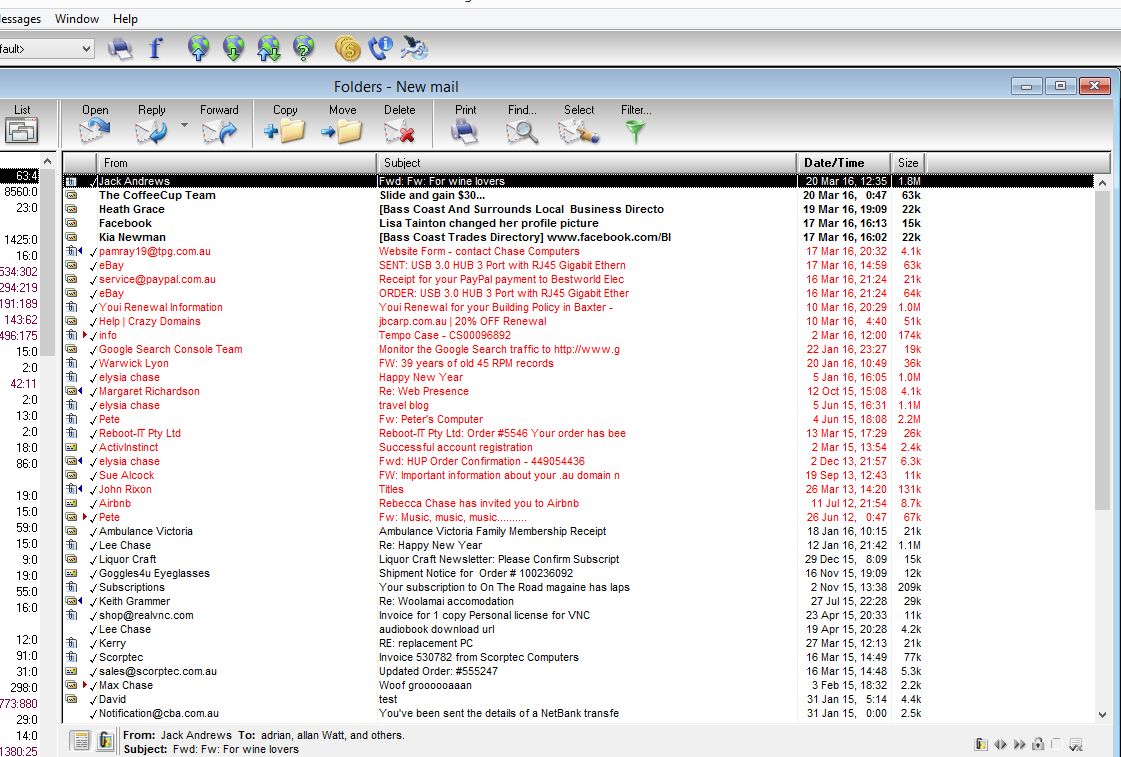Control of whether or not read messages can stay in the new mail folder is controlled by this setting:
Tools > Options > General Settings > Basic Settings > Allow read messages to stay in the new mail folder
<p>Control of whether or not read messages can stay in the new mail folder is controlled by this setting:&nbsp;</p><p>Tools &gt; Options &gt; General Settings &gt; Basic Settings &gt; Allow read messages to stay in the new mail folder </p><p>&nbsp;
</p>