email with the information you asked has been sent to you.
Thanks for submitting the sample message, and I can say there's nothing wrong with it: If putting it into Pegasus Mail's new mail folder it shows the same result as you submitted in your first post, and when opening the message properties (by either right clicking the message in its folder or highlighting it there and pressing F12) I can see that Pegasus Mail for whatever reason didn't properly detect the MIME structure of the message since none of the flags refering to this were enabled, only the Has been read status. After removing the X-PMFLAGS: ... line from the message's raw data and having Pegasus Mail rescan the new mail folder (i.e. close & reopen) it now shows the proper flags on my system which makes Pegasus Mail and IER properly display the message as to be expected, here's what the properties screen shoud look like for this message (anonymized):

Now there's the question: Why did Pegasus Mail fail to write the proper flags to the message file when scanned on your system? Actually I can only make a guess which might have something to do with an improper termination of the primary message scan, and a likely candidate would be the outdated version of IER you're using, so that's the first thing I would recommend to do: Go to IER's history page as shown down below in my signature and get the most recent version of IER to figure out whether this issue stil occurs after doing so. This won't fix the currently affected messages, though, and setting the proper flags manually isn't as easy as it might look since the affected messages might not have the same internal structure, so simply switching flags on the properties page isn't exactly safe if not being familiar with the MIME rules.
You can, of course, stick with redirecting those messages through AOL unless you feel comfortable enough with editing the raw data of such messages (only possible in the new mail folder where each message is stored in a single file with it's name shown in the properties dialog as well) for removing the X-PMFLAGS: ... line from the message headers (it's usually the last header line and has a fixed length of 60 characters padded with blank spaces) as I've described above.
HTH
[quote="pid:56103, uid:28344"]email with the information you asked has been sent to you.[/quote]
Thanks for submitting the sample message, and I can say there's nothing wrong with it: If putting it into Pegasus Mail's new mail folder it shows the same result as you submitted in your first post, and when opening the message properties (by either right clicking the message in its folder or highlighting it there and pressing F12) I can see that Pegasus Mail for whatever reason didn't properly detect the MIME structure of the message since none of the flags refering to this were enabled, only the _Has been read_ status. After removing the _X-PMFLAGS: ..._ line from the message's raw data and having Pegasus Mail rescan the new mail folder (i.e. close & reopen) it now shows the proper flags on my system which makes Pegasus Mail and IER properly display the message as to be expected, here's what the properties screen shoud look like _for this message_ (anonymized):
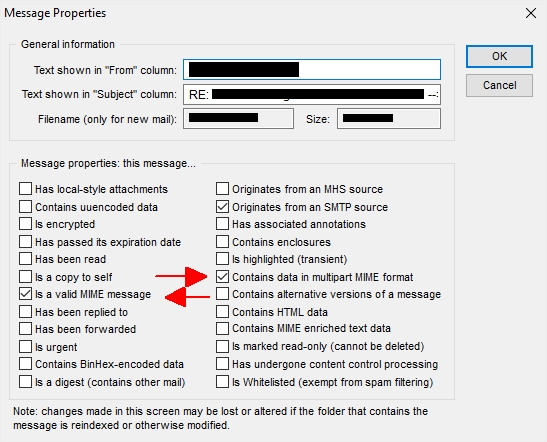
Now there's the question: Why did Pegasus Mail fail to write the proper flags to the message file when scanned on your system? Actually I can only make a guess which might have something to do with an improper termination of the primary message scan, and a likely candidate would be the outdated version of IER you're using, so that's the first thing I would recommend to do: Go to IER's history page as shown down below in my signature and get the most recent version of IER to figure out whether this issue stil occurs after doing so. This won't fix the currently affected messages, though, and setting the proper flags manually isn't as easy as it might look since the affected messages might not have the same internal structure, so simply switching flags on the properties page isn't exactly safe if not being familiar with the MIME rules.
You can, of course, stick with redirecting those messages through AOL unless you feel comfortable enough with editing the raw data of such messages (only possible in the new mail folder where each message is stored in a single file with it's name shown in the properties dialog as well) for removing the _X-PMFLAGS: ..._ line from the message headers (it's usually the last header line and has a fixed length of 60 characters padded with blank spaces) as I've described above.
HTH
Michael
--
IERenderer's Homepage
PGP Key ID (RSA 2048): 0xC45D831B
S/MIME Fingerprint: 94C6B471 0C623088 A5B27701 742B8666 3B7E657C
