My test of mail.twc.com as the POP3 server worked. I can't guarantee that it will work for you. WARNING: If this works, all email in your Spectrum inbox will be downloaded by Pegasus Mail, even if it has been downloaded before. You may want to use the Spectrum web interface to move messages out of the inbox before attempting a new connection.
In Pegasus Mail, instead of trying to edit an existing POP3 host file I suggest you disable it and create a new one. Once working, you can delete the disabled one if you like.
Go to Tools > Internet options.
In the General tab, make sure that your full email address is entered in the "My Internet e-mail address is:" field.
In the Receiving (POP3) tab, disable each POP3 host that is listed (there may be only one). To do this, click on it then click the Disable button. The host name will then be suffixed with (Disabled).
Now click the New button. Give it a name. Enter the server host name as mail.twc.com. Enter your full email address (username@domain.com). Enter your password. Leave the Server TCP/IP port set at 110.
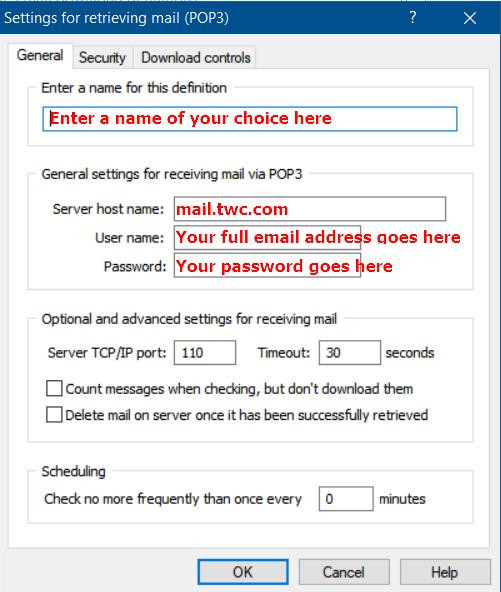
Click the Security tab and confirm that the Never radio button is black.
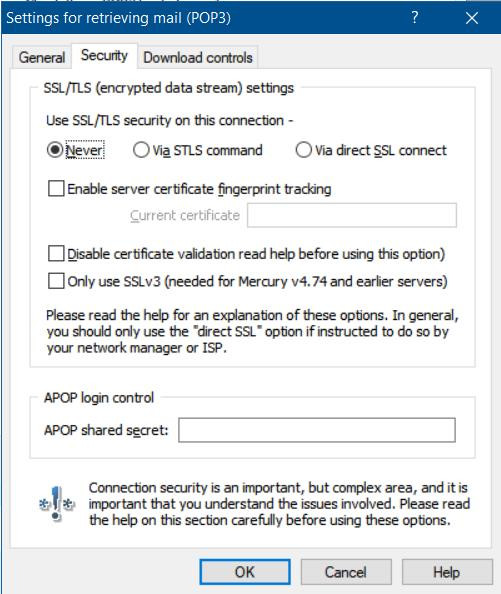
Click the Download controls tab and set those options to your preferences.
Click OK. Once back to the Internet Mail Options window, at the bottom of the General tab is the Internet session logging option. Enable that so that you have a log file in the event the connection fails.
Good luck!
My test of mail.twc.com as the POP3 server worked. I can't guarantee that it will work for you. WARNING: If this works, all email in your Spectrum inbox will be downloaded by Pegasus Mail, even if it has been downloaded before. You may want to use the Spectrum web interface to move messages out of the inbox before attempting a new connection.
In Pegasus Mail, instead of trying to edit an existing POP3 host file I suggest you disable it and create a new one. Once working, you can delete the disabled one if you like.
Go to Tools > Internet options.
In the General tab, make sure that your full email address is entered in the "My Internet e-mail address is:" field.
In the Receiving (POP3) tab, disable each POP3 host that is listed (there may be only one). To do this, click on it then click the Disable button. The host name will then be suffixed with (Disabled).
Now click the New button. Give it a name. Enter the server host name as mail.twc.com. Enter your full email address (username@domain.com). Enter your password. Leave the Server TCP/IP port set at 110.
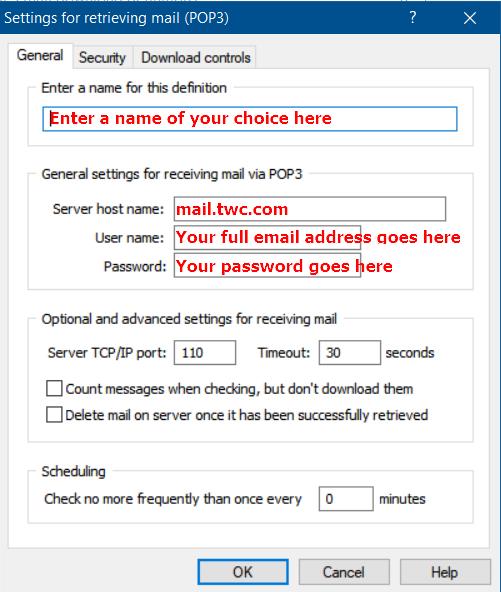
Click the Security tab and confirm that the Never radio button is black.
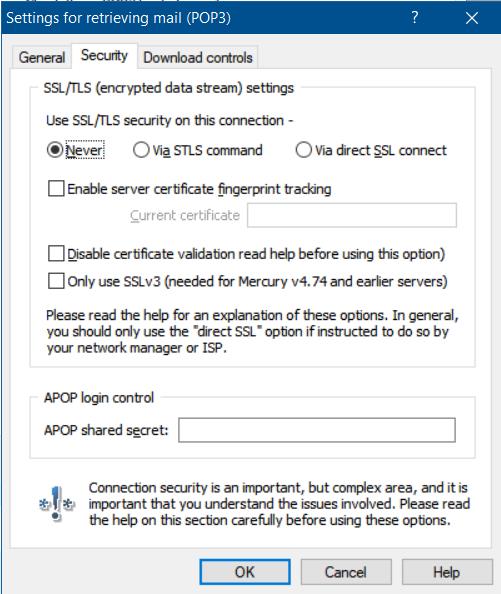
Click the Download controls tab and set those options to your preferences.
Click OK. Once back to the Internet Mail Options window, at the bottom of the General tab is the Internet session logging option. Enable that so that you have a log file in the event the connection fails.
Good luck!