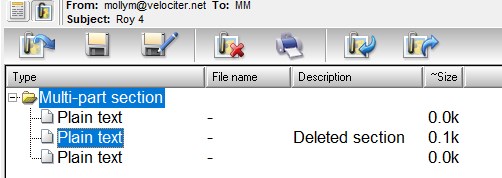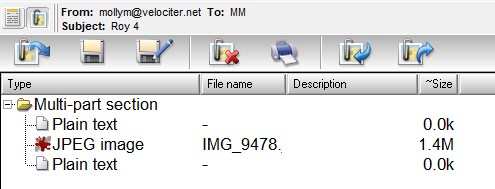I would love to be able to delete attached images I've already saved from my Pmail messages. I go to attachments, hit delete icon, get warning message, delete, see size of message go from megabytes to a couple bytes, go to message window and size of message is again megabytes and attachment is still there.
Any suggestions would be welcome. It would reduce the size of the Pmail files by gigabytes if I could only delete large attachments!
Image 2 is screenshot of attachment window AFTER the image file is supposed to have been deleted.
TIA,
I would love to be able to delete attached images I've already saved from my Pmail messages. I go to attachments, hit delete icon, get warning message, delete, see size of message go from megabytes to a couple bytes, go to message window and size of message is again megabytes and attachment is still there.
Any suggestions would be welcome. It would reduce the size of the Pmail files by gigabytes if I could only delete large attachments!
Image 2 is screenshot of attachment window AFTER the image file is supposed to have been deleted.
TIA,
Molly (AKA AntRhonda)