When you click on reply what shows up in the reply options window.
Pegasus recalls the last options used.
At bottom it shows 5 options, and multiple onces can be selected.
Some will sometimes show non under that option.
Did a test option, and got this one that would show no reply to.

Shows Reply-to field selected, but this has no option.
In this case the From: and To: fields are the only options that list address, but neither is checked?
What do you see on this screen. Might have to check an option that has an email address listed.
Hope that helps.
When you click on reply what shows up in the reply options window.
Pegasus recalls the last options used.
At bottom it shows 5 options, and multiple onces can be selected.
Some will sometimes show non under that option.
Did a test option, and got this one that would show no reply to.
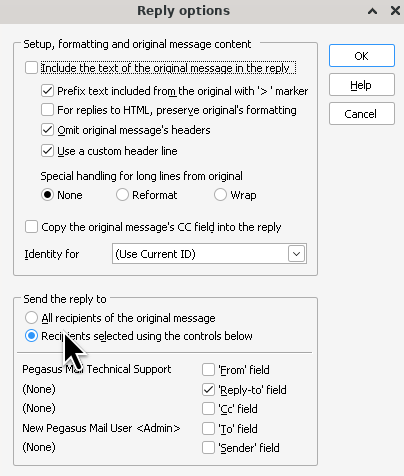
Shows Reply-to field selected, but this has no option.
In this case the From: and To: fields are the only options that list address, but neither is checked?
What do you see on this screen. Might have to check an option that has an email address listed.
Hope that helps.