Seem to have found the cause of the issue.

If that is checked it creates a PMX file as stated below.
If it is unchecked, it creates a PMW and PNX files that do not contain the .TMP attachment.
Not sure why if original message has no attachments, if this is check, it creates the attachment.
Also, tested 4.81pb3 and it has this defaulted to unchecked, but the 4.91 seems to have it checked as default.
So, seems unchecking the option should solve problem. Don't know if default was changed for a reason, or just remembers last setup. Could be that a check to turn this off, if original message has no attachments?
The messages I sent to support.
Did further testing. and discovered this?
Did forward with Edit and the default add attachments is check,
even thou message didn't have any attachments. It creates and PMX
file that does have the base64 encoded contents of message with
.TMP extention.
9700 Oct 2 19:42 6CYID0MI.PMX
--Message-Boundary-24654
Content-type: Application/Octet-stream; name="QYGKVTGX.TMP";
type=Plain text
Content-description: Mail message body
Content-disposition: attachment; filename="QYGKVTGX.TMP"
Content-transfer-encoding: BASE64
If I unchecked the Box, it created these two files.
341 Oct 2 19:52 VDYAR9K3.PMW (File with header options)
5901 Oct 2 19:52 VDYAR9K3.PNX (RTF version of message)
So, it would appear unchecking that will solve option, or perhaps
one could manually remove the attachment before sending.
Don't know why it would use different methods for message.
Only issue would be if forwarded message did have attachments
that are wanted to be forwarded.
Don't know if this was an option added in 4.91 (If someone has 4.81
arround could check), or perhaps it was uncheck or just unnoticed
before?
Seem to have found the cause of the issue.
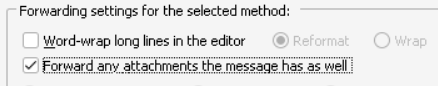
If that is checked it creates a PMX file as stated below.
If it is unchecked, it creates a PMW and PNX files that do not contain the .TMP attachment.
Not sure why if original message has no attachments, if this is check, it creates the attachment.
Also, tested 4.81pb3 and it has this defaulted to unchecked, but the 4.91 seems to have it checked as default.
So, seems unchecking the option should solve problem. Don't know if default was changed for a reason, or just remembers last setup. Could be that a check to turn this off, if original message has no attachments?
The messages I sent to support.
Did further testing. and discovered this?
Did forward with Edit and the default add attachments is check,
even thou message didn't have any attachments. It creates and PMX
file that does have the base64 encoded contents of message with
.TMP extention.
9700 Oct 2 19:42 6CYID0MI.PMX
--Message-Boundary-24654
Content-type: Application/Octet-stream; name="QYGKVTGX.TMP";
type=Plain text
Content-description: Mail message body
Content-disposition: attachment; filename="QYGKVTGX.TMP"
Content-transfer-encoding: BASE64
If I unchecked the Box, it created these two files.
341 Oct 2 19:52 VDYAR9K3.PMW (File with header options)
5901 Oct 2 19:52 VDYAR9K3.PNX (RTF version of message)
So, it would appear unchecking that will solve option, or perhaps
one could manually remove the attachment before sending.
Don't know why it would use different methods for message.
Only issue would be if forwarded message did have attachments
that are wanted to be forwarded.
Don't know if this was an option added in 4.91 (If someone has 4.81
arround could check), or perhaps it was uncheck or just unnoticed
before?