Hi,
I installed pmail v. 4.91, and it caused a change to the background color in folders. I used to have a white background in all previous versions of pmail, but this version has changed the background color to the light green I set in Windows 7.
How can I change it back to white?
It would be nice to have an option in pmail to change the background color to any color the user wants.
This color change occurs only where there is some text — where there is none, the background remains white, as shown in the attached screenshot (folders names removed, hence white there, too
).
Hi,
I installed pmail v. 4.91, and it caused a change to the background color in folders. I used to have a white background in all previous versions of pmail, but this version has changed the background color to the light green I set in Windows 7.
How can I change it back to white?
It would be nice to have an option in pmail to change the background color to any color the user wants.
This color change occurs only where there is some text — where there is none, the background remains white, as shown in the attached screenshot (folders names removed, hence white there, too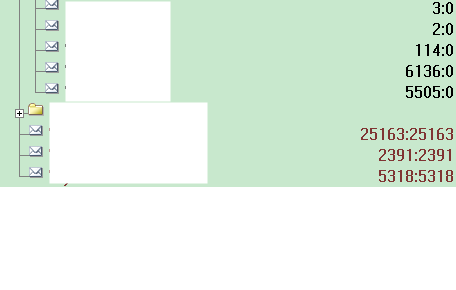
).