Maybe I should explain a little bit more detailed what I mean.
We are living in times where mailboxes being accessed by different mail clients, think about smartphones, home office workers, etc.
Also with us, our mailboxes, hosted by Mercury at a local server, are being accessed by Pegasus, Thunderbird and Roundcube.
When you are sending a mail by Pmail, it is making a "copy to self" entry into a folder of your choice (if configured), e.g. "Outgoing 2022". But this folder has the same column headers like incoming folders. Additionally these columns cannot be adapted. That's why Pmail is using a "workaround" and is adding "To:" entries into the "From:" column.
This is not a problem as long as you are only using Pmail and it doesn't matter to me whether the column header reads "From" or "To" as long as within the column each outgoing mail is marked with "To: addressee".
But when sending mails (from the same mailbox account) using Thunderbird, it is adding the real sender address (my sender address) for "from:" entries, which is correct.
But if you later using Pmail again, the following is shown in your "Outgoing 2022" folder:
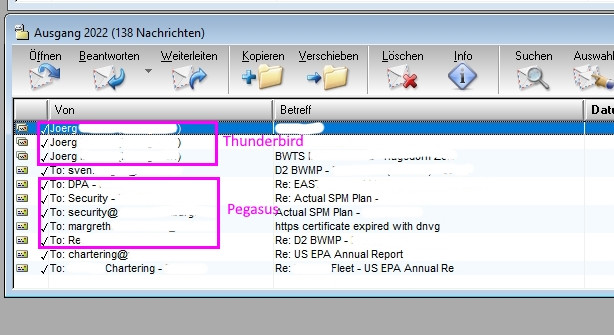
You see that mails which has been sent by Pmail are marked with "To: addressee" entries while mail which has been sent by Thunderbird are showing my sender address only, which is normally correct for a "From:" column.
Pmail should have configurable columns like other mail clients have. Then the user could select what kind of columns he wants to see. Then he could chose a "from" column for incoming mail folders and a "To" column for outgoing mail folders, or of course both, if you want to see the "from" and "to" entries. See below the column header context dropdown box of Thunderbird, where you could select which columns should be shown.
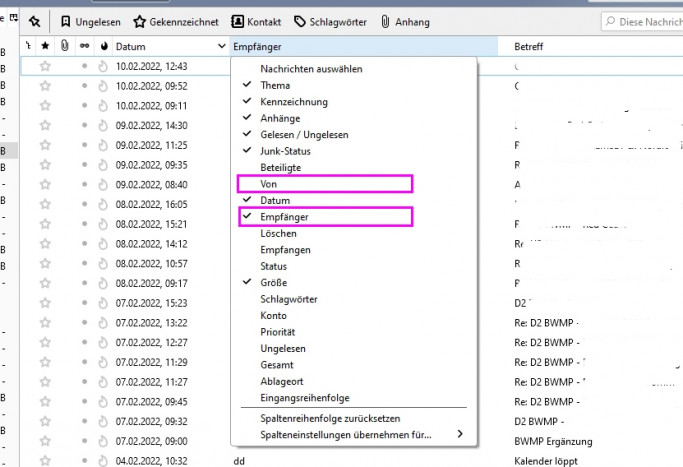
Maybe I should explain a little bit more detailed what I mean.
We are living in times where mailboxes being accessed by different mail clients, think about smartphones, home office workers, etc.
Also with us, our mailboxes, hosted by Mercury at a local server, are being accessed by Pegasus, Thunderbird and Roundcube.
When you are sending a mail by Pmail, it is making a "copy to self" entry into a folder of your choice (if configured), e.g. "Outgoing 2022". But this folder has the same column headers like incoming folders. Additionally these columns cannot be adapted. That's why Pmail is using a "workaround" and is adding "To:" entries into the "From:" column.
This is not a problem as long as you are only using Pmail and it doesn't matter to me whether the column header reads "From" or "To" as long as within the column each outgoing mail is marked with "To: addressee".
But when sending mails (from the same mailbox account) using Thunderbird, it is adding the real sender address (my sender address) for "from:" entries, which is correct.
But if you later using Pmail again, the following is shown in your "Outgoing 2022" folder:
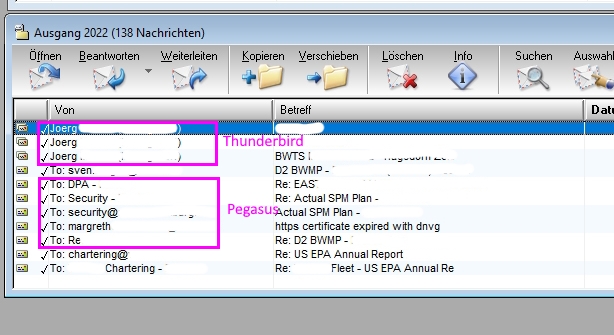
You see that mails which has been sent by Pmail are marked with "To: addressee" entries while mail which has been sent by Thunderbird are showing my sender address only, which is normally correct for a "From:" column.
Pmail should have configurable columns like other mail clients have. Then the user could select what kind of columns he wants to see. Then he could chose a "from" column for incoming mail folders and a "To" column for outgoing mail folders, or of course both, if you want to see the "from" and "to" entries. See below the column header context dropdown box of Thunderbird, where you could select which columns should be shown.
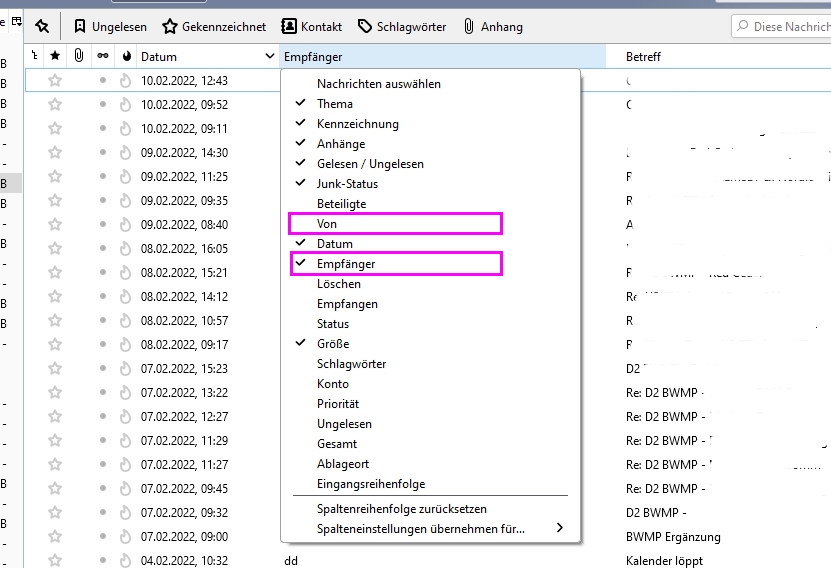
edited Feb 12 '22 at 7:24 am
 ).
).