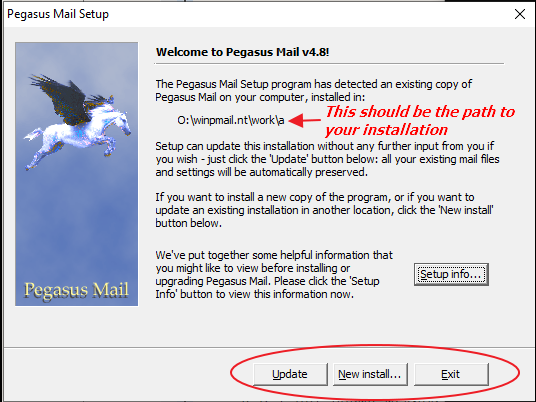@Tariya, I now recommend upgrading to the 4.81 Public Beta. Although it is still in 'beta' status, it has been so for a long time, is well tested, and is solid. There is a known issues that affects folks who have their Home and New mailbox locations in different directories but that is rare. To check whether it would affect you, in Pegasus Mail go to the Help | About Pegasus Mail menu item then click the Info button. The resulting display will contain entries showing the paths to the Home mailbox location and the New mailbox location. If they are the same, then 4.81 is a worthwhile upgrade. Back up your existing installation first though, just in case.
IMPORTANT NOTE: Another anomaly has recently been discovered that can occur during the upgrade. It is very rare too, but IMO, is a show-stopper without obtaining advise on how to proceed. The image below is what you should see when you run the 4.81 installer. Note the installation path and the buttons: Upgrade, New install, and Exit. If you don't see this window, exit the installation and post back.

@Tariya, I now recommend upgrading to the 4.81 Public Beta. Although it is still in 'beta' status, it has been so for a long time, is well tested, and is solid. There is a known issues that affects folks who have their Home and New mailbox locations in different directories but that is rare. To check whether it would affect you, in Pegasus Mail go to the Help | About Pegasus Mail menu item then click the Info button. The resulting display will contain entries showing the paths to the Home mailbox location and the New mailbox location. If they are the same, then 4.81 is a worthwhile upgrade. Back up your existing installation first though, just in case.
IMPORTANT NOTE: Another anomaly has recently been discovered that can occur during the upgrade. It is very rare too, but IMO, is a show-stopper without obtaining advise on how to proceed. The image below is what you should see when you run the 4.81 installer. Note the installation path and the buttons: Upgrade, New install, and Exit. If you don't see this window, exit the installation and post back.