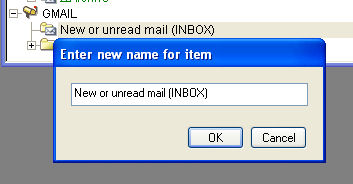Community Discussions and Support
The perfect forum for discussions or technical questions about Pegasus Mail.
0
-1
0
-1
0
-1
0
-1
0
-1
0
-1
0
-1
0
-1
0
-1
0
-1
0
-1
0
-1
0
-1
0
-1
0
-1
0
-1
0
-1
0
-1
0
-1
0
-1
5.87k
33.05k
21
All posts under this topic will be deleted ?