I am so very grateful to you for your help. Now I have another issue: When I close Pegasus, I get the message below:
Looks pretty straightforward - just choose the "re-index" command, and let Pegasus fix it. Problem is that Pegasus responds that it "cannot reindex a folder that is currently open" . I did not open the folder, and I have been unable to figure out to "close" it. (I tried clicking on "Close all open trays" - all this did was to freeze the display May I throw myself on your mercy again? How do I close the offending folder so it can be reindexed?
I am so very grateful to you for your help. Now I have another issue: When I close Pegasus, I get the message below:
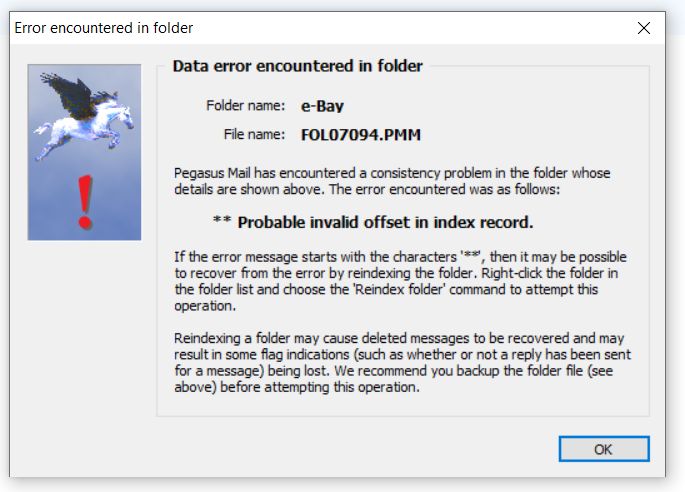
Looks pretty straightforward - just choose the "re-index" command, and let Pegasus fix it. Problem is that Pegasus responds that it "cannot reindex a folder that is currently open" . I did not **open** the folder, and I have been unable to figure out to "close" it. (I tried clicking on "Close all open trays" - all this did was to freeze the display May I throw myself on your mercy again? How do I close the offending folder so it can be reindexed?