Brian, thank you for providing these hints. Now I was digging deeper:
If you find it, check that folder for other copyself messages. If that is where they are ending up then you either have a copy-self filtering rules or an Autofilter that is routing the copyself messages to that folder.
Nice littel hobbits: I find it where it should be: in folder !_Sent:
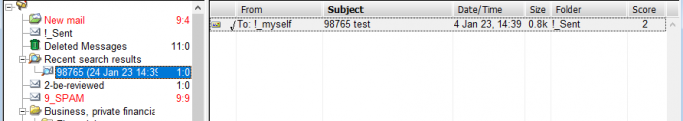
It is however not listed in the mail folder pane and if I click on the folder name nothing is displayed in the right pane!
Since I did this test several times during past days IMHO there should be multiple entries - but nothing is there.
→ "CopySelf filtering rules" is empty
In the Mail installation directory there is a file FOL0413A.PMM which seems to be the !_Sent folder, because it starts with this:
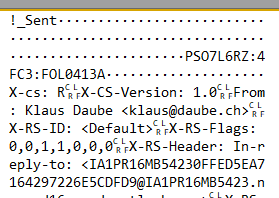
→ in file HIERARCH.PM i find these lines:
0,0,"DUAR9MCS:4ED4:FOL04756","31496013:My mailbox","!_Sent",0,20
0,0,"PSO7L6RZ:4FC3:FOL0413A","465E5276:Special Activiti","!_Sent",0,20
However, FOL04756 does not contain a message, whereas FOL0413A is full of messages.
→ So I have found the culprit: By some move (I use a stylus, not a mouse) the real !_Sent folder appears as a sub folder in "Special Activities"
→ I need to move this to its intended location and redefine the settings.
The underlying problem is that the UI does not show the "full path" of the nested !_Sent folder...
Thank you for kicking me to a deeper analysis.
Brian, thank you for providing these hints. Now I was digging deeper:
[quote="pid:54910, uid:28772"]If you find it, check that folder for other copyself messages. If that is where they are ending up then you either have a copy-self filtering rules or an Autofilter that is routing the copyself messages to that folder.[/quote]
Nice littel hobbits: I find it where it should be: in folder !_Sent:
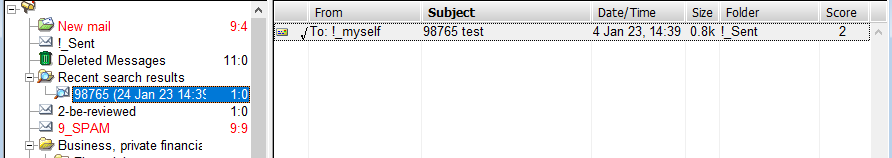
It is however not listed in the mail folder pane and if I click on the folder name nothing is displayed in the right pane!
Since I did this test several times during past days IMHO there should be multiple entries - but nothing is there.
→ "CopySelf filtering rules" is empty
In the Mail installation directory there is a file FOL0413A.PMM which seems to be the !_Sent folder, because it starts with this: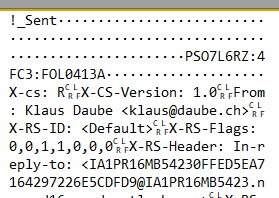
→ in file HIERARCH.PM i find these lines:
````
0,0,"DUAR9MCS:4ED4:FOL04756","31496013:My mailbox","!_Sent",0,20
0,0,"PSO7L6RZ:4FC3:FOL0413A","465E5276:Special Activiti","!_Sent",0,20
````
However, FOL04756 does not contain a message, whereas FOL0413A is full of messages.
→ So I have found the culprit: By some move (I use a stylus, not a mouse) the real !_Sent folder appears as a sub folder in "Special Activities"
→ I need to move this to its intended location and redefine the settings.
The underlying problem is that the UI does not show the "full path" of the nested !_Sent folder...
Thank you for kicking me to a deeper analysis.