Mercury 4.91
Mercury S > transaction filter
I am unsure right now HOW the filter is applied.
My filter has a rule to drop the connection immediately when the remote server is announcing itself in the HELO command with localhost.
Using now roundcube and it announces itself with localhost AND the user is successful authenticated, the connection is still drop immediately.
The box underneath the filter "Successful AUTH exempts from filtering" is ticked, as shown in the image. But it is not applied to my successful authenticated user.
Do I missunderstand this, or is this not working correctly ?
To test this, I commented out the rule in the transaction filter and the message was send correctly. Activated it again, failure. 
Johannes
Mercury 4.91
Mercury S > transaction filter
I am unsure right now HOW the filter is applied.
My filter has a rule to drop the connection immediately when the remote server is announcing itself in the HELO command with localhost.
Using now roundcube and it announces itself with localhost AND the user is successful authenticated, the connection is still drop immediately.
The box underneath the filter "Successful AUTH exempts from filtering" is ticked, as shown in the image. But it is not applied to my successful authenticated user.
Do I missunderstand this, or is this not working correctly ?
To test this, I commented out the rule in the transaction filter and the message was send correctly. Activated it again, failure. (:|
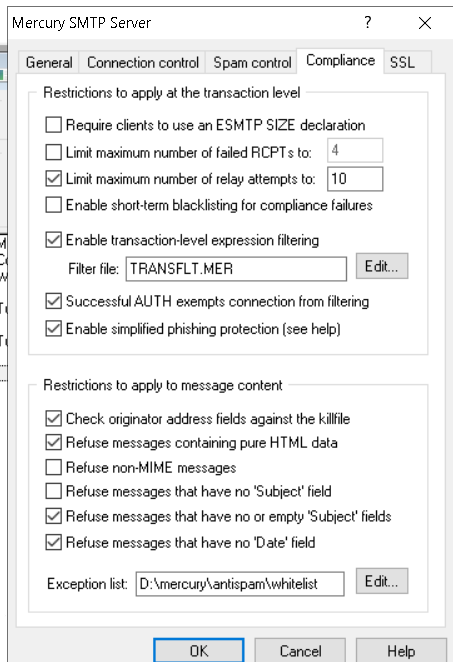
Johannes
