Our organisation has recently migrated to Microsoft 365. Since then I have been unable to access emails using Pegasus.
Instructions were sent that as yet do not include Pegasus, but do include Thunderbird.
Here are the settings for Thunderbird.
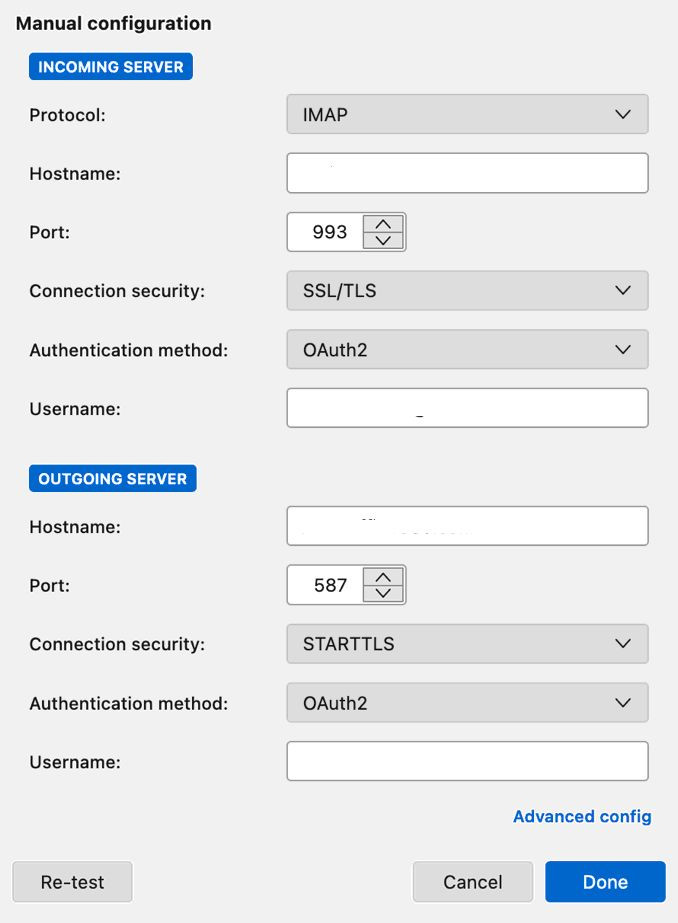
I have noted that there is an option in Thunderbird to use Oauth2 as a method of authentication. This option is not available in Pegasus. I noted and found the option for gmail when setting up a new account but this does not work for my usual email address.
In addition I did find the settings provided by the Kansas State University to access emails using Microsoft 365, no mention was made of Oauth2 and these settings did not work.
I was successful in accessing my yahoo domain email address by following the instructions provided by Yahoo. It gives an option of using Pegasus as a third party app and provides a one time password.
Any solutions would be very much appreciated. I have been using Pegasus since the 1990’s, and continue to appreciate it.
Thank you.
Our organisation has recently migrated to Microsoft 365. Since then I have been unable to access emails using Pegasus.
Instructions were sent that as yet do not include Pegasus, but do include Thunderbird.
Here are the settings for Thunderbird.
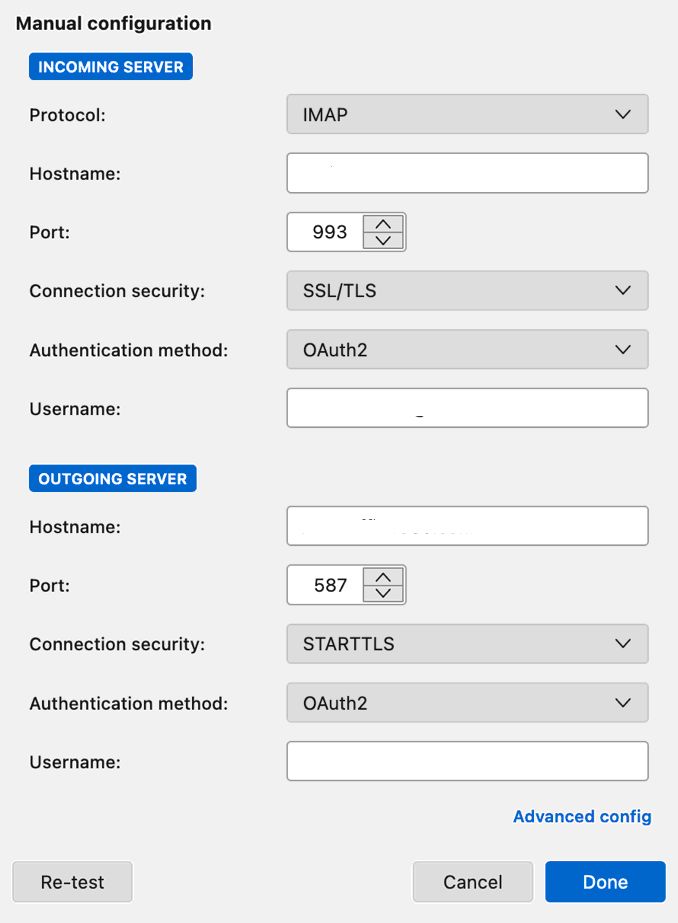
I have noted that there is an option in Thunderbird to use Oauth2 as a method of authentication. This option is not available in Pegasus. I noted and found the option for gmail when setting up a new account but this does not work for my usual email address.
In addition I did find the settings provided by the Kansas State University to access emails using Microsoft 365, no mention was made of Oauth2 and these settings did not work.
I was successful in accessing my yahoo domain email address by following the instructions provided by Yahoo. It gives an option of using Pegasus as a third party app and provides a one time password.
Any solutions would be very much appreciated. I have been using Pegasus since the 1990’s, and continue to appreciate it.
Thank you.