Using Pegasus Mail 4.81.1154 and IERenderer 2.7.1.1 here, and one of my users noticed a bug in the Window menu in Pegasus.
With IERenderer enabled, closing any window, such as starting to compose a message and cancelling it, leaves an empty entry in the Window list. Closing the Folders window also causes it.
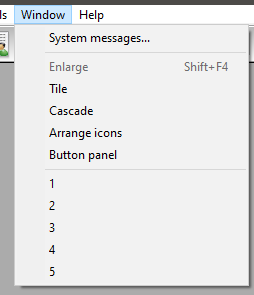
If IERenderer is disabled, it's different. Start to compose a message, and check the Window list, and the new window is not there. Click on a different window, and check the list, the new windows shows in the list. Click back on the new message window, and cancel the message and the entry stays in the list even though the window is now gone. Close all windows and the list is now empty. But, opening Windows now causes no entries to appear in the Window list.
Closing Pegasus at that point, leaves the icon in the task bar until you hover over it, and re-launching Pegasus shows the "Mailbox is locked" dialog.
When IERenderer is enabled, closing Pegasus doesn't seem to cause any issues.
Can anybody else reproduce this?
Regards,
Tony
Using Pegasus Mail 4.81.1154 and IERenderer 2.7.1.1 here, and one of my users noticed a bug in the Window menu in Pegasus.
With IERenderer enabled, closing any window, such as starting to compose a message and cancelling it, leaves an empty entry in the Window list. Closing the Folders window also causes it.
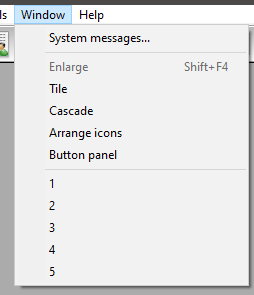
If IERenderer is disabled, it's different. Start to compose a message, and check the Window list, and the new window is not there. Click on a different window, and check the list, the new windows shows in the list. Click back on the new message window, and cancel the message and the entry stays in the list even though the window is now gone. Close all windows and the list is now empty. But, opening Windows now causes no entries to appear in the Window list.
Closing Pegasus at that point, leaves the icon in the task bar until you hover over it, and re-launching Pegasus shows the "Mailbox is locked" dialog.
When IERenderer is enabled, closing Pegasus doesn't seem to cause any issues.
Can anybody else reproduce this?
Regards,
Tony