But I have a request. Perhaps it's due to my hi res monitor, but I have trouble reading the rendered text because it's too small, even after selecting the 2 step larger button.
I'd like to be able to resize and move the rendered image within the pmail window with a mouse. Particularly when it contains a boarding pass barcode. Is this possible? Thanks.
First of all you can use the keyboard shortcut(s) as often as desired, if images don't resize anymore it's an issue I can't solve since it's imposed by the underlying IE renderer capabilities. Then there's IER's online help (Shift + F1) having a section called Keyboard Shortcuts and Menu Items showing more options including mouse handling:
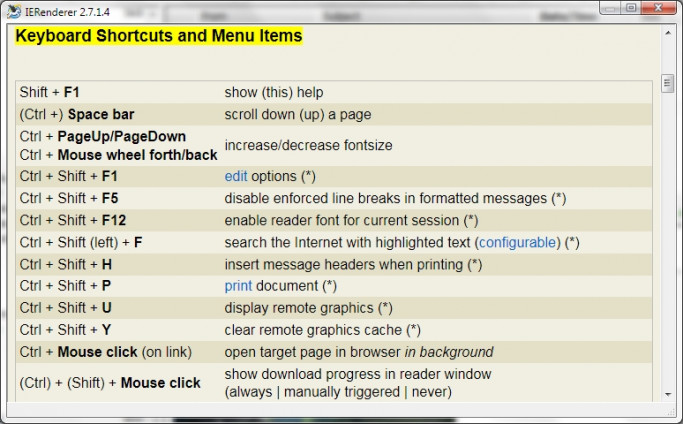
If none of these solves your display issue you should use the reader's right-click context menu option for opening the message in a browser of your choice so you can use the browser's display options, see below (here showing my browsers, of course):
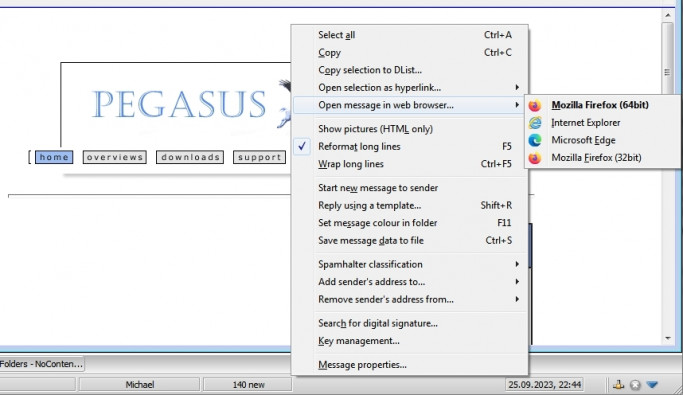
The very last option would be to right-click the image itself and open it in an image viewer on your system from the respective context menu, either after copying it to clipboard (see below) or saving it to file from the Attachments page if included as such:
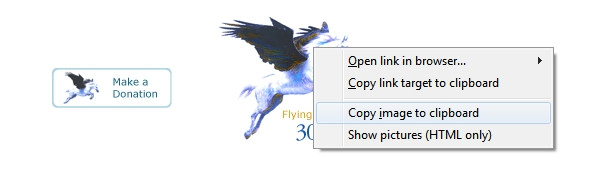
If none of these works it might be due to some scripting with safety precautions we can't get around at all and you'll need to login into your customer account - which would be the safest solution anyway IMHO ...
[quote="pid:55928, uid:31387"]But I have a request. Perhaps it's due to my hi res monitor, but I have trouble reading the rendered text because it's too small, even after selecting the 2 step larger button.
I'd like to be able to resize and move the rendered image within the pmail window with a mouse. Particularly when it contains a boarding pass barcode. Is this possible? Thanks.[/quote]
First of all you can use the keyboard shortcut(s) as often as desired, if images don't resize anymore it's an issue I can't solve since it's imposed by the underlying IE renderer capabilities. Then there's IER's online help (Shift + F1) having a section called _Keyboard Shortcuts and Menu Items_ showing more options including mouse handling:
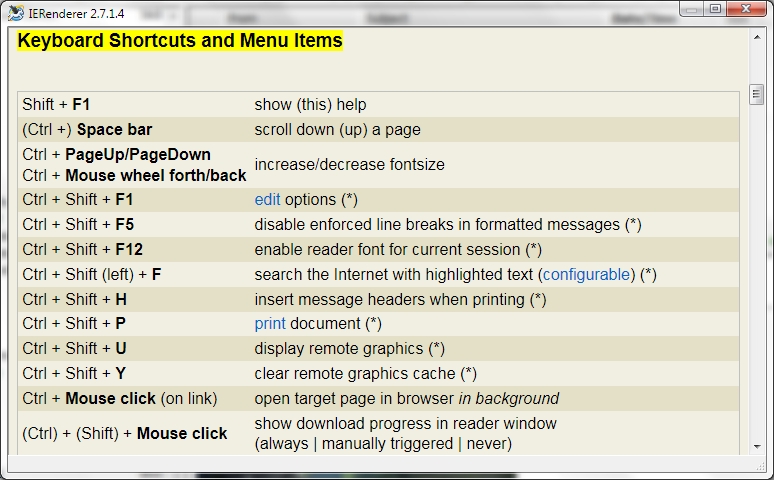
If none of these solves your display issue you should use the reader's right-click context menu option for opening the message in a browser of your choice so you can use the browser's display options, see below (here showing my browsers, of course):
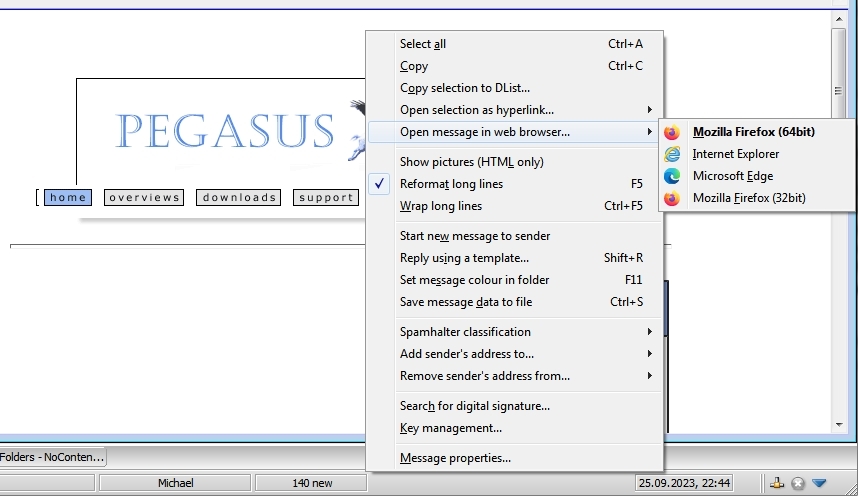
The very last option would be to right-click the image itself and open it in an image viewer on your system from the respective context menu, either after copying it to clipboard (see below) or saving it to file from the _Attachments_ page if included as such:
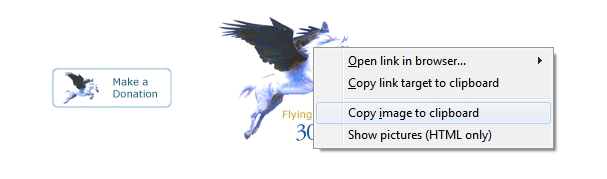
If none of these works it might be due to some scripting with safety precautions we can't get around at all and you'll need to login into your customer account - which would be the safest solution anyway IMHO ...
Michael
--
IERenderer's Homepage
PGP Key ID (RSA 2048): 0xC45D831B
S/MIME Fingerprint: 94C6B471 0C623088 A5B27701 742B8666 3B7E657C
edited Sep 25 '23 at 10:36 pm