I might be asking Pegasus to do something that is not possible but I would like to send mail from Pegasus to the SMTP server at Yahoo (converted from Cox) but have it show to the recipient as having come from my preferred gmail account. I thought I could do this by marking the "Use an alternate email address for the envelope" option in the SMTP General settings.


The alternate email option is not marked in the image above but when I do turn it on and try to send an email with that option on, I get the following error.
20:22:13.367: --- 22 Oct 2024, 20:22:13.367 ---
20:22:13.367: Connect to 'smtp.mail.yahoo.com', timeout 30 seconds.
20:22:14.543: [] SSL/TLS session established
20:22:14.543: [] TLS_AES_256_GCM_SHA384, TLSv1.3, Kx=any, Au=any, Enc=AESGCM(256), Mac=AEAD
20:22:14.543: [*] Peer's certificate name is '/C=US/ST=New York/L=New York/O=Yahoo Holdings Inc./CN=smtp.mail.yahoo.com'.
20:22:14.560: >> 220 smtp.mail.yahoo.com ESMTP ready
20:22:14.560: << EHLO [192.168.0.200]
20:22:14.617: >> 250-hermes--production-gq1-5dd4b47f46-fhdpd Hello [192.168.0.200] [72.223.113.21])
20:22:14.617: >> 250-PIPELINING
20:22:14.617: >> 250-ENHANCEDSTATUSCODES
20:22:14.617: >> 250-8BITMIME
20:22:14.617: >> 250-SIZE 41697280
20:22:14.617: >> 250 AUTH PLAIN LOGIN XOAUTH2 OAUTHBEARER
20:22:14.632: << AUTH LOGIN
20:22:14.688: >> 334 ..............
20:22:14.688: << ..............................==
20:22:14.747: >> 334 ................
20:22:14.747: << ..............................==
20:22:15.678: >> 235 2.7.0 Authentication successful
20:22:15.678: << MAIL FROM:bhenry004@gmail.com SIZE=422
20:22:15.820: >> 550 Request failed; Mailbox unavailable
It appears to login successfully to my Cox (Yahoo) account but then comes up with the "Mailbox unavailable" error.
When I have the option set off, the mail is sent correctly but with my Cox email address as the sender.
Am I using this option incorrectly or is it even possible to do this in Pegasus?
I might be asking Pegasus to do something that is not possible but I would like to send mail from Pegasus to the SMTP server at Yahoo (converted from Cox) but have it show to the recipient as having come from my preferred gmail account. I thought I could do this by marking the "Use an alternate email address for the envelope" option in the SMTP General settings.

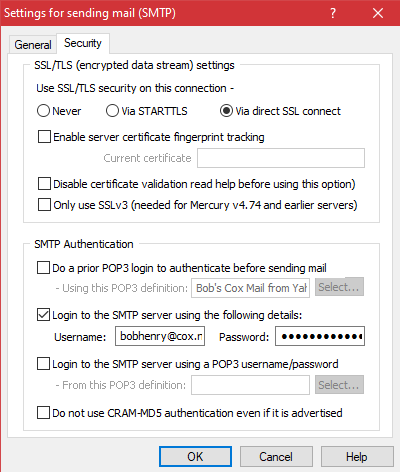
The alternate email option is not marked in the image above but when I do turn it on and try to send an email with that option on, I get the following error.
20:22:13.367: --- 22 Oct 2024, 20:22:13.367 ---
20:22:13.367: Connect to 'smtp.mail.yahoo.com', timeout 30 seconds.
20:22:14.543: [*] SSL/TLS session established
20:22:14.543: [*] TLS_AES_256_GCM_SHA384, TLSv1.3, Kx=any, Au=any, Enc=AESGCM(256), Mac=AEAD
20:22:14.543: [*] Peer's certificate name is '/C=US/ST=New York/L=New York/O=Yahoo Holdings Inc./CN=smtp.mail.yahoo.com'.
20:22:14.560: >> 220 smtp.mail.yahoo.com ESMTP ready
20:22:14.560: << EHLO [192.168.0.200]
20:22:14.617: >> 250-hermes--production-gq1-5dd4b47f46-fhdpd Hello [192.168.0.200] [72.223.113.21])
20:22:14.617: >> 250-PIPELINING
20:22:14.617: >> 250-ENHANCEDSTATUSCODES
20:22:14.617: >> 250-8BITMIME
20:22:14.617: >> 250-SIZE 41697280
20:22:14.617: >> 250 AUTH PLAIN LOGIN XOAUTH2 OAUTHBEARER
20:22:14.632: << AUTH LOGIN
20:22:14.688: >> 334 ..............
20:22:14.688: << ..............................==
20:22:14.747: >> 334 ................
20:22:14.747: << ..............................==
20:22:15.678: >> 235 2.7.0 Authentication successful
20:22:15.678: << MAIL FROM:<bhenry004@gmail.com> SIZE=422
20:22:15.820: >> 550 Request failed; Mailbox unavailable
It appears to login successfully to my Cox (Yahoo) account but then comes up with the "Mailbox unavailable" error.
When I have the option set off, the mail is sent correctly but with my Cox email address as the sender.
Am I using this option incorrectly or is it even possible to do this in Pegasus?
