First of all: "I only open mails from trusted sources" isn't a very good reason for disabling any security checks since this is the most effective attac vector to be used by phishing attempts, e.g.: That's why Pegasus Mail isn't attacked while Outlook or Exchange are: The latter are far more worth it than PM for maleficients.
But with regard to IER options: If you are referring to its menu items after clicking its toolbar button, most of them are only enabled if an HTML (formatted) message ist displayed since they only affect these. But the configuration item should always stay enabled provided IER itself is enabled at all (you can enable/disable it using this same menu).

PS: If your menu looks differently you might need to update IER, but the config option you're looking for should be on the Security TAB of the config dialog nevertheless.
First of all: "I only open mails from trusted sources" isn't a very good reason for disabling any security checks since this is the most effective attac vector to be used by phishing attempts, e.g.: That's why Pegasus Mail isn't attacked while Outlook or Exchange are: The latter are far more worth it than PM for maleficients.
But with regard to IER options: If you are referring to its menu items after clicking its toolbar button, most of them are only enabled if an HTML (formatted) message ist displayed since they only affect these. But the configuration item should always stay enabled provided IER itself is enabled at all (you can enable/disable it using this same menu).
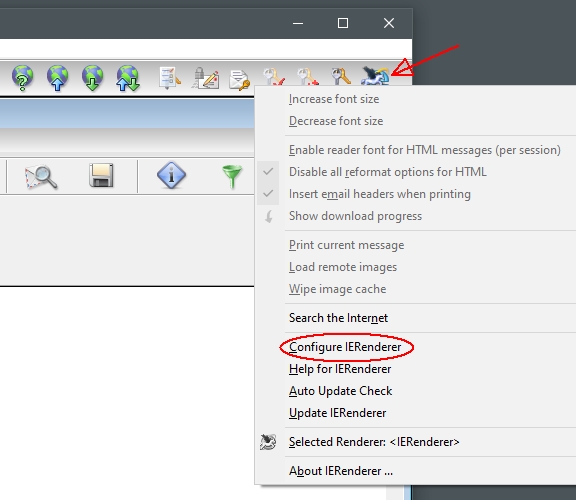
PS: If your menu looks differently you might need to update IER, but the config option you're looking for should be on the Security TAB of the config dialog nevertheless.
Michael
--
IERenderer's Homepage
PGP Key ID (RSA 2048): 0xC45D831B
S/MIME Fingerprint: 94C6B471 0C623088 A5B27701 742B8666 3B7E657C
edited Dec 5 '24 at 4:40 pm