And don't forget to close any other Pegasus Mail windows and restart it after doing so since preview mode might otherwise open a folder automatically on launch. Open reader windows are also bound to their folders being accessed.
Thanks for pointing out the List button, Michael - I didn't know what it did. I changed it to List, closed Pmail and tried again and had the same problem of not being able to reindex. Tried a second time and, this time, it put up a message that the folder was damaged and to reindex it, so I did and it's worked!
I'd also already tried Brian Fluet's method, but, on copying the files across, it put up this strange message (I've almost 500 Gb free on this drive). Anyway, despite the message, it copied all but 2 messages the first time and 8 the second time. .
.
Anyway, it's sorted now, so thanks to everyone
By the way, I couldn't reach the site this morning
Edit. Oh, bollocks, it's back and there is no winpm-32.exe running in Task Manager.
This is what shows up in About Pegasus Mail/Info

I might just leave it - it's not my current mailbox
[quote="pid:57524, uid:2133"]And don't forget to close any other Pegasus Mail windows and restart it after doing so since preview mode might otherwise open a folder automatically on launch. Open reader windows are also bound to their folders being accessed.[/quote]
Thanks for pointing out the List button, Michael - I didn't know what it did. I changed it to List, closed Pmail and tried again and had the same problem of not being able to reindex. Tried a second time and, this time, it put up a message that the folder was damaged and to reindex it, so I did and it's worked!
I'd also already tried Brian Fluet's method, but, on copying the files across, it put up this strange message (I've almost 500 Gb free on this drive). Anyway, despite the message, it copied all but 2 messages the first time and 8 the second time.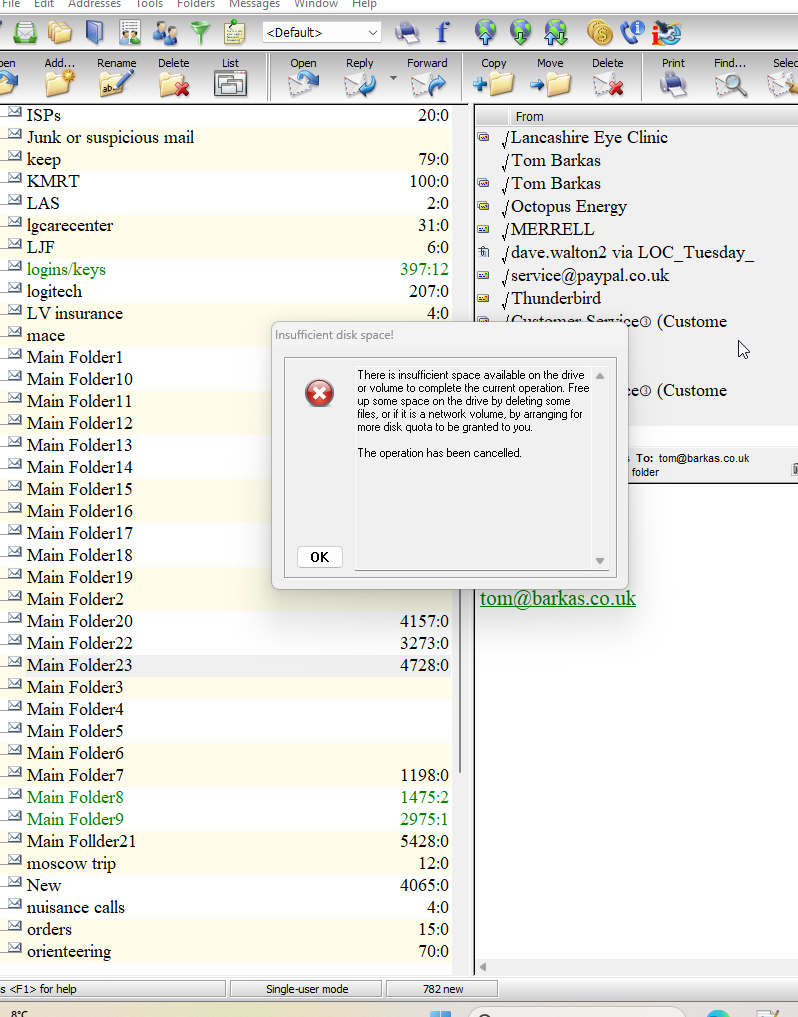 .
Anyway, it's sorted now, so thanks to everyone
By the way, I couldn't reach the site this morning
Edit. Oh, bollocks, it's back and there is no winpm-32.exe running in Task Manager.
This is what shows up in About Pegasus Mail/Info
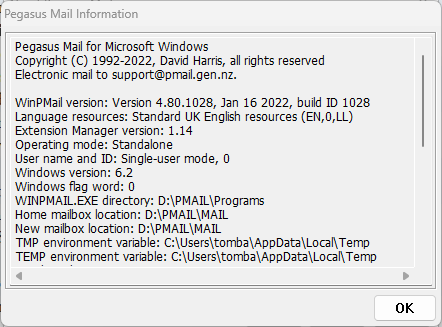
I might just leave it - it's not my current mailbox
edited Apr 6 at 1:14 pm