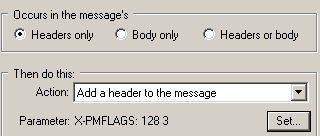Hi,
I have set mercury to save PDF-attachments from e-mails. Now Mercury should "Highlight" this e-mail in colour red. Unfortunately, the function is not executed.
If I use the Filter-action "Add a header to the message" (X-PMFLAGS: 128 1), the e-mail is displayed in red, but unfortunately the formatting does not fit for some emails.
Is there a way to insert X-PMFLAGS: without formatting the email?
Hi,
I have set mercury to save PDF-attachments from e-mails. Now Mercury should "Highlight" this e-mail in colour red. Unfortunately, the function is not executed.
If I use the Filter-action "Add a header to the message" (X-PMFLAGS: 128 1), the e-mail is displayed in red, but unfortunately the formatting does not fit for some emails.
Is there a way to insert X-PMFLAGS: without formatting the email?