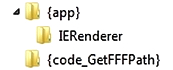The download archive (for Pegasus Mail 4.61 or later only!) provides an installer along with this history. If you've got issues with using the installer you may want to try Inno Unpacker. For usage instructions see below.
Users of any of my encryption extensions (PGP or S/MIME ) should upgrade to their latest versions before using the new renderer as they may encounter crashes and weird display issues otherwise.
BTW: If you'd like to get the (Delphi) source code please let me know!
16.06.2020, 23:00 (MET): Version 2.6.3.6
- This version tries to work around issues with invalid or seemingly missing browser entries in the Windows Registry.
- It also tries to work around issues with improperly encoded hyperlinks.
03.04.2020, 15:00 (MST): Version 2.6.3.5
This version is all about fixing the issue of the browser selection popup submenu not appearing on right mouse button clicks for some users for unknown reasons: It's finally solved and hopefully without any unwanted side effects!
21.03.2020, 19:30 (MET): Version 2.6.3.4
- This version fixes a crash introduced by the anchor tag fix of the previous version.
- It also fixes some missing blank space issues in replies, forwarded and printed text.
21.02.2020, 21:00 (MET): Version 2.6.3.3
- This version first and foremost fixes a crash in the LibTidy5 library caused by improper handling of invalid meta charset HTML header lines.
- It also fixes an issue with illegally nested anchor tags, for HTML5 see the Content model section of the respective W3C specification.
- A minor issue with working around IE's conditional comments has been fixed.
- A remote file type detection failure has been fixed.
24.01.2020, 00:00 (MET): Version 2.6.3.2
- This version reenables the message reader's context menu command Open selection as hyperlink.
- It fixes the same menu's Reformat long lines command which happened to minimize images in certain cases.
16.01.2020, 22:30 (MET): Version 2.6.3.1
Forgot to reenable faster rendering for messages that don't need the extra treatment of the Instagram workaround - fixed now.
15.01.2020, 23:00 (MET): Version 2.6.3.0
- This version provides faster rendering due to streamlining of code for fixing several HTML issues not covered by Tidy.
- It also provides a workaround for a special kind of broken HTML sent by Instagram and some fixes for safely handling frames and objects.
- Opening messages in a webbrowser now ensures to open the unmodified HTML source from the message as is if it doesn't contain inline images.
- As always there several minor fixes and enhancements.
15.10.2019, 00:30 (MST): Version 2.6.2.12
This is just the recompiled previous version signed with a new self-signed certificate (RSA 4096 SHA 512).
10.10.2019, 22:00 (MST): Version 2.6.2.11
- Fixes crash conditions in two places occuring when using the previous version on Windows 10 systems.
- Fixes an issue only occuring in IE and Edge with properly encoded blank spaces in file URLs.
- Fixes a copy to clipboard failure encountered by some users.
09.10.2019, 20:30 (MST): Version 2.6.2.10
- Another try on the browser menu handling after fixing a last minute issue slipping into the previous version. I've know added an input device handling which would allow me to try further modifications if it still doesn't work for some users.
- I've also modified the way in which browsers are launched trying to prevent a rare condition where the Windows file explorer is launched instead of the web browser when clicking hyperlinks.
- An invalid handle error has been fixed occuring after right clicking in some IER dialogs popping up when user interaction is required.
- Font sizes in these dialogs have been enlarged for better readability on larger high resolution screens.
06.10.2019, 20:00 (MST): Version 2.6.2.9
- This version finally fixes the image display issue encountered by some people. It turned out to be caused by a combination of an attempt to avoid long filename issues possibly including blank spaces and a Windows "feature" I never would have figured out without some good luck being involved. For details take a look at this how-to page.
- The browser submenu handling has been completely reworked as well, but I still can't tell for sure whether it's been fixed for everyone now, but I felt that it's time now to get another version out of the door for everyone to test.
24.09.2019, 20:00 (MST): Version 2.6.2.8
This version is once again supposed to fix the image display issue by fixing CSS file handling and disabling another IE feature called "FEATURE_MIME_SNIFFING".
24.09.2019, 01:30 (MST): Version 2.6.2.7
This version only fixes the reader pane's link context menu for copying images and selecting browsers working again.
22.09.2019, 15:00 (MST): Version 2.6.2.6
- Well now, once again and hopefully the last time the browser menu issues has been worked on dealing with focus issues that appear to have fixed another issue as well which caused images to not be displayed anymore after switching to the attachment page in Pegasus Mail's reader window and back again to its front page.
- And another hopefully final fix has been applied to the weird image display issue only some users encountered for still unknown reasons after applying some enhanced processing of UNC file paths and disabling a supposed IE feature called FEATURE_MIME_HANDLING - although I don't understand how it would affect displaying images in IE when being invoked by Pegasus Mail either.
17.09.2019, 22:00 (MST): Version 2.6.2.5
- This version reads now both the system's webbrowser lists from the Windows Registry's HKLM and HKCU branches for populating the browser submenu lists in Pegasus Mail's message reader panes.
- It also tries to avoid the accidental creation of cached image file names with filename extensions that might prevent them from being displayed both in IE and IER.
15.09.2019, 20:30 (MST): Version 2.6.2.4
- This version fixes another issue related to the browser selection submenu of the message display pane's context menu where the webbrowser was invoked twice if the submenu was disabled either on purpose or for (so far) unknown reasons.
- The addition of data to Pegasus Mail's viewer.pm file has been significantly modified:
- There shouldn't occur any error messages resp. potentially fatal exceptions anymore if the main viewer.pm in Pegasus Mail's "..\Programs\.." directory cannot be accessed for whatever reasons.
- If this file cannot be accessed IER will instead add the required entries (for details see below) to the viewer.pm directory of the current Pegasus Mail user's new mail directory.
- In case any of the accessed viewer.pm files contains entries already defining how to deal with the respective file type (i.e. whether and how to execute its contents) IER will check whether these entries also define the proper filename extension for media files (especially images) to be displayed by browsers (including the IER rendering machine) and only add such an extension in its proper place if missing. Previously added duplicates will be removed.
- Since both depending on HTTP headers (for remote images) or MIME headers (for inline images) won't cover all cases of missing proper file extensions I've implemented another check using the FreeImage library already used by Pegasus Mail for image processing. It provides a fast routine for reading the respective file's header signature for determinig it's file type. I really hope this will now cover most if not all cases of image file detection unless they've been subject to forgery.
08.09.2019, 20:00 (MST): Version 2.6.2.3
This version just provides the updated help files that should have been provided with the previous version.
This version just provides the updated help files that should have been provided with the previous version.
24.08.2019, 13:00 (MST): Version 2.6.2.2
This version adds more data to Pegasus Mail's viewer.pm file which controls the file extensions of attached files passed to any application or module supposed to deal with message attachments such as Pegasus Mail's HTML renderers and external viewers. This is one of the sources for IER to append proper file extensions to image files being loaded by IERenderer in those cases where it doesn't appear to do it without those anymore for currently unknown reasons.
23.08.2019, 21:00 (MST): Version 2.6.2.1
- This version is supposed to work around an image display failure several people reported which I cannot duplicate on any of my test machines using three different Windows versions. I'm still trying to figure out a more fundamental solution with the help of some patient testers, but I hope this one will at least do a good temporary job for a while ...
- Next thing to solve was a longstanding issue with at least one of Pegasus Mail's popup menu items not working as expected anymore since IERenderer came into play.
- And finally I figured out how to fix a charset issue only seen on XP machines with IE 8 coming up after switching IER to a faster HTML transfer mode.
14.08.2019, 17:00 (MST): Version 2.6.2.0
- This version provides better compatibility handling with regard to pre-HTML5 versions and browsers that might fix some related display issues.
- It also adds MS Edge support only if Edge is the system's default browser on Windows 10 (due to restrictions I cannot overcome).
- And, of course, several minor issues have been fixed.
14.07.2019, 20:00 (MST): Version 2.6.1.0
- This version mainly provides fixes and enhancements supporting Pegasus Mail's HTML processing for replies and forwarding messages. This will also fix some seemingly random crashes.
- Previously internal cache path adjustments after porting Pegasus Mail to a new Windows version without using the installer will now show up in IERenderer's configuration dialog.
- And finally a very weird select all flaw causing style definitions being included in reply quotes is worked around ...
27.06.2019, 18:00 (MST): Version 2.6.0.0
- This version supports and installs a customized version of LibTidy 5.6 which supports HTML5 and provides better fixes for broken table layouts.
- Image download might have been enhanced (can you tell?) due to some protocol adjustments.
- Some flaws introduced with recent changes have been fixed.
28.05.2019, 23:00 (MST): Version 2.5.1.0
- HTML5 support for audio and video handling has been enhanced by replacing the default interface indicating an error with a button for submitting the media content to the user's preferred web browser.
- Image handling has been modified for dealing gracefully with HTML5 features which cannot be displayed as designed because of shortcomings in the current IE version.
- Just for the record: IER should still be able to deal gracefully with the limited IE 8 capabilities on Windows XP as far as I can tell after doing some quick tests.
- Charset handling has been fixed and enhanced especially for converting and displaying Asian languages properly.
- Two issues causing IER to hang under certain conditions have been fixed.
05.04.2019, 23:30 (MST): Version 2.5.0.1
This version only fixes a crash occuring when trying to print HTML messages with headers included (and hopefully doesn't break anything else).
03.04.2019, 20:00 (MST): Version 2.5.0.0
This time there are several major enhancements aside from the usual fixes:
- IERenderer should work faster due to avoiding one cycle of file write/read and preventing IER from a premature display. Some code streamlining might help here as well.
- Line break handling has been enhanced: While reformat tries to do it without modifying too much of the intended layout, word wrap even enforces wrapping within words.
- IE compatibility has been enhanced for most recent versions. This might affect IE8 compatible rendering (the final version on XP systems) in a negative way.
- HTML5 support has been added allowing audio and video "objects" to be loaded into the system's default browser or the one selected from the respective context menu.
- Context menu selection of a web browser is now optional for allowing a fall back to plain text mode single-click browser handling.
- SVG graphics support has been added to match default image handling as much as possible.
29.03.2018, 19:00 (MST): Version 2.4.10.3
- IE 8 is now the minimum version required for using IERenderer.
- Image download errors, if any, replace meaningless grey rectangles.
- The default browser in reader context menus now displays as top item.
- IE compatibility handling has been fixed for correcting various display issues.
- Default font face setting is now applied to all text even if originally defined by styles.
- Fixes a crash condition primarily affecting replies and forwards quoting the formatted original text.
11.08.2016, 23:00 (MST): Version 2.4.9.13
This version fixes a zoom issue affecting only systems with IE versions less than 9.
26.07.2016, 22:30 (MST): Version 2.4.9.12
- fixes a potential "loop overflow";
- adjusts blacklist checks to recent changes at SURBL.org;
- changes DocType handling for fixing some formatting issues;
- replaces an MS Edge compatibility instruction causing weird display issues;
- adds more reliable browser path comparisons for detecting the default browser;
- uses "Windows" instead of "Anonymous" as user agent for overcoming image download restrictions;
- displays missing embedded images in copies to self as grey areas like BearHtml without misleading error message.
24.03.2015, 13:00 (MET): Version 2.4.9.9
This version adds a DOCTYPE declaration to tidied HTML solving some display issues.
03.02.2015, 20:15 (MET): Version 2.4.9.8
This version just adds support for the UTF-7 charset.
24.12.2014, 14:00 (MET): Version 2.4.9.7
- renames the setup file to IERendererSetup.exe;
- fixes some issues with mailto protocol handling;
- shows IER's version number in its toolbar button hint;
- restores remote image URLs before opening messages in a web browser.
28.12.2013, 20:00 (MET): Version 2.4.9.0
- works around a reply issue erroneously removing font color styles in quoted sections;
- works around another potential crash condition related to keyboard processing during rendering;
- can now deal properly with encoded (= supposedly compressed) remote image files if at least IE 7 is installed on the downloading machine.
05.12.2013, 21:15 (MET): Version 2.4.8.1
This version fixes an issue where IER wouldn't parse and adjust tags properly in certain cases.
05.12.2013, 18:30 (MET): Version 2.4.8.0
- works around a style sheet issue erroneously hiding body scroll bars;
- works around a weird crash condition related to mouse move processing during rendering;
- disables download of any data at all instead of only avoiding their rendering if the Allow frames option is disabled. Please note that this setting doesn't even replace frames with a warning. If you want embedded frames to be displayed (like embedded images) you schould enable the Allow frames option: Remote frame data will not be fetched either in this case, instead you'll get to see a proper warning offering to open the message in your browser for displaying all data.
29.05.2013, 14:00 (MST): Version 2.4.7.10
- fixes file URL handling for dealing with blank spaces;
- ensures opening file URLs via default web browser;
- fixes context menus for dealing with file URLs;
- removes a potential source of crashes;
- prevents fraud attempts via hidden URLs.
30.12.2012, 14:30 (MET): Version 2.4.7.6
This version provides workarounds for several kinds of broken image source URLs. Please note, that this doesn't necessarily result in proper image display, it may just ensure faster processing and error display if applicable.
10.03.2012, 15:00 (MET): Version 2.4.7.4
- ensures proper tidying of HTML streams for Pegasus Mail's TER/HTS handling;
- fixes and enhances handling of embedded images provided via DATA protocol;
- enables proper handling of some URLs missing the (HTTP) protocol prefix;
- prevents removal of non-breaking spaces in quoted messages;
- prevents creation of "orphan" renderer instances.
13.12.2011, 17:30 (MET): Version 2.4.7.2
- prevents Pegasus Mail from loosing focus after printing with preview enabled;
- fixes a cache path issue encountered with nameless single user setups;
- fixes a context menu issue with the reader's first address menu item;
- fixes an issue with non-working URLs containing encoded spaces.
14.11.2011, 18:30 (MET): Version 2.4.7.0
- enhances and fixes configuration override handling for network environments and local machine defaults;
- adds a MinWinVersion option for excluding older client machines from using IERenderer;
- adds help file sections with details about the associated option settings;
- fixes a fraud checking issue related to restricted port access rights;
- displays a plain text hint if encountering a blank HTML section;
- prevents the uninstaller from failing after uninstalling Pegasus Mail.
16.10.2011, 16:00 (MST): Version 2.4.6.5
08.10.2011, 13:30 (MST): Version 2.4.6.3
- fixes a link clicking issue for users of Parallels on Apple machines;
- fixes a rendering failure on some systems still using IE 6;
- fixes a DOCTYPE related rendering issue;
- fixes a zoom related scrolling issue.
24.09.2011, 14:45 (MST): Version 2.4.6.0
- tries to delete the cache files and subdirectories on closing Pegasus Mail if Cache-days is set to zero;
- enhances cache path handling to accommodate with Pegasus Mail's "roaming" mode;
- deletes cached messages for preventing them to be opened via IE's URL history;
- applies its Window menu item workaround if IERenderer is disabled;
- fixes a URL invocation issue on Windows 2000 installations;
- fixes Tidy handling for Pegasus Mail's TER/HTS combo.
02.09.2011, 16:00 (MST): Version 2.4.5.18
- works around a link clicking issue on 64-bit systems.
26.08.2011, 18:00 (MST): Version 2.4.5.16
- fixes a crash occuring after displaying the hyperlink context menu.
22.08.2011, 14:30 (MST): Version 2.4.5.15
- fixes an internal link failure for IE 6 users;
- provides some refinements of the online help.
08.08.2011, 17:00 (MST): Version 2.4.5.13
- fixes a Tidy issue with wrapped tags;
- fixes cross-domain URL handling;
- fixes frame URL handling.
31.07.2011, 13:30 (MST): Version 2.4.5.9
- removes some unused code and slightly enhances other locations.
23.07.2011, 14:00 (MST): Version 2.4.5.8
- fixes various URL issues (mostly encoding related) affecting hyperlink clicking and context menu handling.
02.07.2011, 21:30 (MST): Version 2.4.5.5
- resets the foreground flag when clicking a URL without <Ctrl> being pressed;
- addresses a couple of formatting issues in replies and forwarded messages;
- fixes the update handling via About ... dialog;
- provides some online help refinements.
19.06.2011, 17:30 (MST): Version 2.4.5.3
- further enhances and fixes (I)FRAME handling including hints about dealing with them;
- fixes drag & drop handling for dealing with files like other Pegasus Mail windows do;
- adds a debugging feature for rendering errors if the MiniDump tool is installed.
02.06.2011, 20:00 (MST): Version 2.4.5.0
- provides an overhaul and improvement of (I)FRAME handling and blocking without blocking the whole message;
- fixes the drop target error occuring on systems with IE 6 installed;
- fixes on close crashes experienced by some users;
- fixes handling of Ctrl + arrow key combinations;
- reverses Ctrl + mouse wheel handling;
- fixes Window menu handling.
23.05.2011, 22:30 (MST): Version 2.4.4.2
- fixes a long standing issue which might have caused (silent or not so silent) crashes on closing Pegasus Mail possibly preventing it from saving some of its configuration files properly.
22.05.2011, 19:30 (MST): Version 2.4.4.1
- implements an enhanced error handling avoiding (potentially crashing) exceptions in case of minor issues;
- provides French and Italian translations for recently added features.
20.05.2011, 19:00 (MST): Version 2.4.4.0
- enables MAILTO handling of CC and BCC parameters, see RFC 6068 ;
- adds an optional warning for the above BCC parameter;
- fixes another crash condition.
16.05.2011, 18:30 (MST): Version 2.4.3.5
- fixes two crash conditions for certain environments;
- provides some minor internal enhancements.
15.05.2011, 12:00 (MST): Version 2.4.3.4
- applies a workaround for messages announcing an ambiguous version of UTF-16 encoding without providing a proper BOM ;
- fixes and enhances MAILTO protocol and unlinked email address handling via direct click and/or context menu;
- fixes internal link handling when being used with IE 6 (mainly for W2K users);
- fixes a couple of user interface issues related to scaling.
01.05.2011, 15:00 (MST): Version 2.4.3.0
- introduces IPv6 support for DSN and WHOIS look-ups if available on the respective Windows version;
- adds a plausibility test on blacklist check results for avoiding erroneous alerts;
- enhances proxy server option handling and testing;
- adds a hint about ClearType handling with IE 9.
22.04.2011, 13:00 (MST): Version 2.4.2.13
- should now provide a reliable fix for the crashes introduced with recent versions;
- enables Open selection as hyperlink to deal properly with unlinked email addresses;
- adds another config-option for using the system's default proxy (if any) without providing a distinct address.
03.04.2011, 21:00 (MST): Version 2.4.2.5
- tries to fix some weird crashes introduced with recent versions;
- fixes some minor issues in warning and configuration dialogs.
27.03.2011, 19:30 (MST): Version 2.4.2.1
- enables proper handling of embbeded images according to the data: protocol;
- fixes image handling when using the Open message in web browser context menu entry;
- adds an additional button menu option for toggling header inclusion when printing HTML messages;
- implemements a workaround for IE's failure to preserve rich text contents on the clipboard when closing all renderer windows.
21.03.2011, 18:00 (MET): Version 2.4.2.0
- fixes fatal crash issues introduced with the IE 9 final release;
- fixes crashes and execution failures occurring when clicking internal links with IE 9;
- changes <Shift + Click> background browser launch to <Ctrl + Click> for avoiding accidental text highlighting;
- implements an enhanced reformat/line wrap handling (<F5> resp. <Ctrl + F5> or reader context menu) which keeps the default browser wrapping enabled by default and enforces wrapping if the HTML source uses special attributes for preventing this;
- implements a new option called Default HTML printing which automatically redirects print processing of HTML messages to IE's printing routines if Pegasus Mail's print commands (via <Ctrl + P> or the File menu) are used;
- fixes some frame and remote image download failures and a mouse wheel issue caused by using a special scroll option;
- provides several enhancements and fixes for special situations (missing files, menu item handling, e.g.);
- provides an enhanced update handling to automatically compare installed and remote file versions;
- please note that the ClearType option isn't available anymore since IE 9.
23.02.2011, 12:45 (MET): Version 2.4.1.0
- fixes some drawing issues with the IE 9 release candidate;
- fixes some frame related issues occurring with IE 9;
- works around a weird crash scenario with IE 9;
- fixes path browsing in the configuration dialog;
- fixes text searching in HTML messages.
19.02.2011, 00:00 (MET): Version 2.4.0.4
- adjusts the installer and renderer for working properly with Pegasus Mail 4.61 and its modified interface;
- adds overriding options for centralized network installations (see the online help for details);
- enhances timeout handling for retrieving remote images by adding a cancel dialog;
- fixes keyboard shortcut issues with <Ctrl> key modified message navigation;
- keeps initialization from failing if Pegasus Mail is launched minimized.
12.01.2011, 16:00 (MET): Version 2.3.0.4
- fixes the local IP address handling (prevent fraud checking).
08.01.2011, 15:00 (MET): Version 2.3.0.3
- fixes a freeze condition, URL decoding issues and some context menu flaws;
- ensures that error triggered cancelling of message specific image downloads stays enabled for the remaining Pegasus Mail session.
19.12.2010, 23:00 (MET): Version 2.3.0.2
- fixes header printing;
- fixes some rare crash conditions;
- adjusts cache path handling to latest Windows UAC rules;
- provides a dialog for cancelling image downloads after encountering errors;
- offers a new way of handling the Load Winsock option for avoiding performance and security issues.
17.11.2010, 20:00 (MET): Version 2.3.0.1
- fixes the installer for prompting users if trying to install an older version on top of a newer one;
- fixes potentially crashing access violations on closing the renderer's help screen;
- fixes handling of (message resp. document) internal links;
- completes the French and Italian translations.
12.11.2010, 00:00 (MET): Version 2.3.0.0
- fixes the installer for dealing with registry and network issues caused by the strict UAC rules applied by Windows 7 & Vista;
- enhances application security by enabling Data Execution Prevention on systems allowing it via opt-in or opt-out (i.e. you may disable it using the respective system settings if encountering adverse effects);
- provides an (optional) popup dialog when trying to print HTML messages using Pegasus Mail's built-in print processing offering the use of the renderer's own printing options (still requiring French and Italian translations);
- provides a browser selection menu (if multiple browsers are installed) whenever Pegasus Mail or the renderer offer to open links or messages in a browser (mainly Open link in browser , Open selection as hyperlink and Open message in web browser , all of them in HTML messages only);
- fixes and enhances lots of internal code which should result in more reliable keyboard, mouse and message processing including embedded style, script and frame data (if the respective options are enabled); please note that charset handling is always a "work in progress", so don't hesitate to notify me about any charset related display issues.
23.10.2010, 11:30 (MST): Version 2.2.0.0
- renames the former IEControl to IERenderer for providing a more descriptional name;
- slightly enhances the new icon introduced with the previous version;
- tries to fix some mouse wheel issues:
- wheel scrolling didn't appear work in HTML messages on certain network installations;
- wheel scrolling and zooming didn't work in the original BearHtml with IERenderer disabled.
16.10.2010, 18:15 (MST): Version 2.1.2.1
- fixes a charset issue occurring while tidying HTML text used by Pegasus Mail for replying, forwarding and printing;
- provides an enlarged toolbar icon compatible with Pegasus Mail's latest user interface enhancements;
- tries to prevent a cache path creation issue under certain circumstances.
04.10.2010, 20:00 (MST): Version 2.1.2.0
- fixes access violations (potential crashes) on image downloads with network installations of Pegasus Mail;
- fixes some file extension (fraud) checking issues applying to local file links;
- fixes and enhances a couple of minor issues in various places.
13.09.2010, 21:00 (MST): Version 2.1.1.1
- fixes a fraud check issue (the stop cursor didn't show up after cancelling suspicious links);
- fixes display issues caused by HTML formatting created with recent MS Office applications;
- fixes a BearHtml version display issue occurring after disabling IERenderer;
- disables line breaks if neither wrapping (F5) nor reformatting (Ctrl + F5) are enabled in Pegasus Mail's reader context menu (keyboard shortcuts don't work in preview mode on plain text messages either).
08.08.2010, 12:00 (MST): Version 2.1.1.0
- fixes a fraud check issue caused by response changes of the IANA TLD WHOIS service;
- fixes a crash occuring on fraud checking after clicking certain hyperlinks;
- implements an additional workaround for header printing.
23.07.2010, 23:00 (MST): Version 2.1.0.9
- fixes an issue preventing Pegasus Mail from launching on XP 64bit systems;
- finally provides the completed French translation;
- implements some minor online help enhancements.
11.07.2010, 19:30 (MST): Version 2.1.0.8
- fixes an image cache path issue which could prevent Pegasus Mail from launching;
- avoids some more false positive fraud check results.
10.07.2010, 19:00 (MST): Version 2.1.0.7
just implements some very minor enhancements regarding the help dialog.
07.07.2010, 19:15 (MST): Version 2.1.0.6
- fixes UTF-8 handling for Pegasus Mail's tidy requests;
- avoids some false positive fraud check results;
- enhances dummy (grey) image access.
18.06.2010, 20:30 (MST): Version 2.1.0.5
- fixes the broken URL handling for downloading updates in the About ... dialog;
- fixes HTML tidying to provide by a BearHtml replacement for Pegasus Mail;
- and provides some more fine-tuning of the configuration dialog.
09.06.2010, 14:45 (MST): Version 2.1.0.4
- fixes three crashes, two of them related to the source code migration, another one caused by trying to find invisible form text (didn't know this was possible at all);
- provides a completed Italian translation and an almost completed French one;
- and underwent some fine-tuning of its user interface.
30.05.2010, 13:00 (MST): Version 2.1.0.0
This version's main work was done on migrating the source code to an up-to-date development environment requiring lots of adjustments especially with regard to string handling (Unicode). The new code includes several minor fixes and enhancements as well, of course.
15.05.2010, 20:30 (MST): Version 2.0.0.0
- provides French and Italian translations: the interface translations should be ok while the help files are still incomplete;
- keeps help and configuration shortcuts working regardless of displaying an HTML message or not;
- displays a new button image and offers most shortcut actions via menu entries as well;
- offers some enhanced options when using Pegasus Mail's context menu entries Open link in browser... and Open selection as hyperlink... :
- all installed browsers (if more than a single one) are now available via an additional submenu; double -clicking Open link in browser... will still open the default browser selected within Pegasus Mail;
- security checks are now applied when using any of the above;
- you may turn these checks off separately via configuration;
- and, of course, there are various minor enhancements and fixes including some error and crash conditions.
29.04.2010, 13:00 (MST): Version 1.8.0.7
- implements a workaround for fixing Pegasus Mail's Window menu issue with invisible extension windows;
- re-enables image cache clean-up being broken in previous versions;
- enhances character set error handling once again;
- the download archive now includes this history;
- the installer may launch Pegasus Mail on exit.
23.04.2010, 12:30 (MST): Version 1.8.0.6
- removes the setup warning about installing to an already existing directory;
- hides Pegasus Mail's main window while cleaning up on termination;
- fixes a charset issue for displaying copies to self;
- enhances error handling for broken links.
21.04.2010, 12:30 (MST): Version 1.8.0.5
This version provides an enhanced error handling and several fixes inlcuding working around proxy related access restrictions.
11.04.2010, 13:00 (MST): Version 1.8.0.3
- fixes a couple of minor issues related to security checks and file downloads;
- properly creates the toolbar button on W2K / IE6 systems;
- provides some menu enhancements.
06.04.2010, 22:30 (MST): Version 1.8.0.0
- File checking has been fixed and enhanced to automatically use redirection (disregarding the option setting for this purpose only) and proxies (if configured directly or for IE via it's LAN settings). Error messages can now be bypassed for downloading the respective file nevertheless, and the option for checking files can be disabled like the other security options. Please note that you may always provide a list of URLs to exempt from any kind of security checks via the Local IP addresses option on the Various page of the configuration dialog.
- Disabling Load WinSock will now - if confirmed in the warning dialog - disable all security checks as they not only won't work properly without permanently loading WinSock but also cause performance and CPU load issues with Pegasus Mail. You may still re-enable these options manually, though ...
- The extension now dynamically adds a toolbar button in Pegasus Mail displaying a small IE icon for accessing the configuration dialog, online help and an About box via popup menu.
- There's also a new menu only option for switching between the IE control and the original BearHtml - provided you've installed the control using its installer on a default Pegasus Mail setup.
29.03.2010, 16:30 (MST): Version 1.5.3.0
Aside from some minor fixes (including proper handling of background images) this version provides fixes and enhancements of the fraud checking feature: It tries to exclude file extensions from being checked as long as they aren't also used as TLDs by using the respective IANA WHOIS Service . I've also added a very pronounced warning against disabling the Load WinSock option as fraud and blacklist checking (and image downloads, of course) heavily depend on its proper functioning.
22.03.2010, 18:40 (MET): Version 1.5.2.0
This version provides some online help enhancements and fixes a W2K issue with the task bar.
13.03.2010, 13:30 (MET): Version 1.5.1.0
- This version completely revises the print header handling: It can now use Pegasus Mail's own print options and apply them to printing both from reader and preview windows.
- The configuration dialog and online help have been adjusted accordingly, you may still provide a custom title text but don't need to select message headers for printing anymore.
- The browser version warning has been moved to the installer as it would cause crashes under certain circumstances otherwise.
07.03.2010, 19:45 (MET): Version 1.5.0.3
This version fixes a zoom/resizing issue with IE 6.
04.03.2010, 22:30 (MET): Version 1.5.0.2
This version might fix a TER related crash when opening HTML attachments.
01.03.2010, 16:00 (MET): Version 1.5.0.1
This version just fixes a Unicode conversion issue when quoting selected text while replying to a formatted message.
01.03.2010, 20:00 (MET): Version 1.5.0.0
This version comes with lots of changes and enhancements:
- Most notably there's now an installer which ensures three things: Firstly it allows the IE control to be installed solely on Windows 2000/XP or later systems with IE 6 or later installed; secondly it creates a backup of the original BearHtml.dll (and possibly BearHtml.dbg) if being detected and restores it on uninstalling; and finally it creates a Registry entry which can be used by future versions of Pegasus Mail to silently restore the original installation if required. Please note that the Italian and French versions still aren't provided with their respective translations, they simply ensure that the English version can be used with the respective Pegasus Mail version. It is recommded to manually restore the original BearHtml version before using the installer if you're already using the IE control, but it won't "backup" a previous IEContriol version as BearHtml if you don't.
Other changes in more or less chronological order (not listing the required user interface and help file adjustments):
- Adjustments and fixes for using the control with IE 6 (the last supported one on Windows 2000).
- Enhanced font sizing (actually zooming without modifying any font sizes) and mouse wheel support.
- Improved URL decoding and display including Punycode handling of IDNs and charset conversion fixes.
- Optional message header printing which only works when printing messages from a stand-alone reader window.
- Blacklist checks, fraud protection and redirection handling and some related adjustments with regard to scripts and frames warnings.
Please note that the latter features work a little different from the original BearHtml: All fraud and blacklist checking is only done when actually clicking a link. The reason for this is that it tries to resolve the fraudulent addresses for plausibility checks as I'm trying to avoid having to maintain another list of URLs like kept in the original BearWarn.txt.
21.11.2009, 17:45 (MET): Version 1.2.2.5
- prevents returning to a blank page when getting back from the help page to the previously shown message via Shift + F1;
- implements a LoadWinSock option for those who don't want to keep the WinSock library always loaded, see the online help for details;
- preview navigation with plus/minus keys has been re-enabled - but for avoiding crashes it always moves the keyboard focus to the current folder's message list no matter where it was before starting navigation.
16.11.2009, 13:10 (MET): Version 1.2.2.4
- fixes a crash occuring when pressing Ctrl + Shift + F1 while Pegasus Mail sends or retrieves messages;
- fixes a redraw issue occuring when switching Pegasus Mail's global identity;
- (ensure to update the form fact and HTML files when installing).
09.11.2009, 22:12 (MET): Version 1.2.2.3
- fixes a crash when using Shift + F1 for returning from help to the current message;
- fixes an occasional 403 error occurring when switching from empty folders;
- prevents Shift + left mouse button from invoking an external IE window;
- prevents style sheets from removing the sunken window frame;
- enforces WSOCK32.DLL to stay always loaded;
- adjusts the help file accordingly.
05.11.2009, 21:45 (MET): Version 1.2.2
- provides a new option for disabling IE's ClearType feature;
- disables all sounds (clicking, navigation etc.) in IE 8;
- prevents from multi-clicking links for 5 seconds;
- fixes URL handling for so-called areas ;
- tries to fix a couple of display issues;
- and hopefully avoids some crashes.
31.10.2009, 12:14 (MET): Version 1.2.1.8
- enhances help handling within the options dialog;
- fixes a couple of IE 7 related crashes and display issues.
18.10.2009, 23:17 (MST): Version 1.2.1.6
- fixes the "flashing" of the options dialog on its first appearance;
- provides a completely renewed initialization processing for addressing certain failures, hopefully including window displacement and shortcut malfunction;
- should fix other shortcut issues and disables plus/minus key navigation in preview mode for avoiding frequent crashes in folders containing mixed HTML and plain text messages.
15.10.2009, 23:23 (MST): Version 1.2.1.5
- trying to fix crashes when opening the options dialog via Ctrl + Shift + F1;
- trying to fix various shortcut issues occurring in apparently different environements.
13.10.2009, 23:37 (MST): Version 1.2.1.4
- fixes a crash issue only seen on a single machine with IE 7 installed;
- tries to fix a couple of keyboard shortcut issues.
12.10.2009, 20:30 (MST): Version 1.2.1.2
- The library is now loaded right on Pegasus Mail's start for accelerating the rendering of the first HTML message encountered during a Pegasus Mail session; that's why the archive contains the additional form fact files , you may just install the one(s) required for your language. I hope this has similar effects on loading the print preview screen ...
- If you don't have the latest IE version installed (8.x) you'll get a dialog explaining why you should always stay up to date; if you click its Don't show ... again option it'll only be shown again after installing an update of this library following the availability of a new (major) IE version.
- You may cancel all image (down)loads (remote or local) by hitting the Esc key, Pegasus Mail's status bar will show a respective ... has been cancelled message after doing so.
- Several issues related to keyboard triggered actions have been fixed or enhanced, e.g. keyboard shortcuts for printing, showing the help screen or the options dialog work no matter whether the HTML message is focused or not (especially in preview mode).
- Some redraw resp. (image) reload issues related to changing toolbar options in Pegasus Mail or to link clicking in HTML messages have been fixed.
04.10.2009, 15:15 (MST): Version 1.2.1
- fixes the non-working "Show pictures" item when clicking on an image used as URL anchor;
- adds an additional menu entry allowing you to copy the clicked image to clipboard.
03.10.2009, 16:00 (MST): Version 1.2
- fixes a couple of keyboard, link click and image rendering issues;
- provides informational dialogs when encountering frames and scripts;
- offers to open a message in the sytem's browser when trying to submit a form;
- supplies lots of enhances and fixes for option dialog handling;
- simplifies localisation translation of resources and dialogs.
27.09.2009, 13:20 (MST): Version 1.1
- (hopefully) fixes a couple of issues which caused error pages or unwanted IE windows to show up; I don't know what to do about the high CPU usage issue yet, though;
- provides a configuration dialog which can be opened via Ctrl + Shift + F1 while focusing an HTML message or using the respective links from within the (Shift + F1) help screen;
- provides an additional option for enabling form submission which is disabled by default: I intend to offer a dialog allowing to proceed with submitting data in a later version if not permanently enabled;
- the configuration dialog interface hasn't been localized (translated) yet, although the context help is (depending on whether a localized version of the HTML help file is available, i.e. currently for English and German only).
When using innounp -x to unpack IERendererSetup.exe the IER files will be extracted to the following directories, here's where to put them:
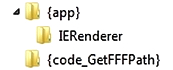
- {app} => Pegasus Mail's ...\programs\... subdirectory;
- {app}\IERenderer => the ...\IERenderer\... subdirectory in there;
- {code_GetFFFPath} => either the {app} directory for all users or any user's Newmail directory for only selected ones.
The fff-file in the fff-path location needs to contain the proper path to the location of IERenderer.dll (it usually doesn't need to be changed). Users of the German version need to rename the fff-file's extension to .fde or to add a respective copy along with it if they want to allow dual use.
Certificate Fingerprint: 94 c6 b4 71 0c 62 30 88 a5 b2 77 01 74 2b 86 66 3b 7e 65 7c
<p><b>The download archive (for Pegasus Mail 4.61 or later only!) provides an installer along with this history. If you've got issues with using the installer you may want to try <a mce_href="http://innounp.sourceforge.net/" target="_blank" href="http://innounp.sourceforge.net/">Inno Unpacker</a>. For usage instructions see <a mce_href="http://community.pmail.com/files/folders/community_add-ons_for_pegasus_mail/entry24145.aspx#HowToUnpack" href="http://community.pmail.com/files/folders/community_add-ons_for_pegasus_mail/entry24145.aspx#HowToUnpack">below.</a></b></p>
<p>Users of any of my encryption extensions (<a mce_href="http://community.pmail.com/files/folders/pegadd/tags/PMPGP/default.aspx" target="_blank" href="http://community.pmail.com/files/folders/pegadd/tags/PMPGP/default.aspx">PGP</a> or <a mce_href="http://community.pmail.com/files/folders/community_add-ons_for_pegasus_mail/tags/S_2F00_MIME/default.aspx" target="_blank" href="http://community.pmail.com/files/folders/community_add-ons_for_pegasus_mail/tags/S_2F00_MIME/default.aspx">S/MIME</a> ) should upgrade to their latest versions before using the new renderer as they may encounter crashes and weird display issues otherwise.</p>
<p>BTW: If you'd like to get the (Delphi) source code please let me know!
</p>
<p>
</p>
<p><b>16.06.2020, 23:00 (MET): Version 2.6.3.6</b></p>
<ul>
<li>This version tries to work around issues with invalid or seemingly missing browser entries in the Windows Registry.</li>
<li>It also tries to work around issues with improperly encoded hyperlinks.</li>
</ul>
<p><b>03.04.2020, 15:00 (MST): Version 2.6.3.5</b></p>
<p>This version is all about fixing the issue of the browser selection popup submenu not appearing on right mouse button clicks for some users for unknown reasons: It's finally solved and hopefully without any unwanted side effects!</p>
<p><b>21.03.2020, 19:30 (MET): Version 2.6.3.4</b></p>
<ul>
<li>This version fixes a crash introduced by the anchor tag fix of the previous version.</li>
<li>It also fixes some missing blank space issues in replies, forwarded and printed text.</li>
</ul>
<p><b>21.02.2020, 21:00 (MET): Version 2.6.3.3</b></p>
<ul>
<li>This version first and foremost fixes a crash in the LibTidy5 library caused by improper handling of invalid meta charset HTML header lines.</li>
<li>It also fixes an issue with illegally nested anchor tags, for HTML5 see the <em>Content model</em> section of the respective <a mce_href="https://html.spec.whatwg.org/multipage/text-level-semantics.html#the-a-element" target="_blank" href="https://html.spec.whatwg.org/multipage/text-level-semantics.html#the-a-element">W3C specification</a>.</li>
<li>A minor issue with working around IE's conditional comments has been fixed.</li>
<li>A remote file type detection failure has been fixed.</li>
</ul>
<p><b>24.01.2020, 00:00 (MET): Version 2.6.3.2</b></p>
<ul>
<li>This version reenables the message reader's context menu command <em>Open selection as hyperlink</em>.</li>
<li>It fixes the same menu's <em>Reformat long lines</em> command which happened to minimize images in certain cases.</li>
</ul>
<p><b>16.01.2020, 22:30 (MET): Version 2.6.3.1</b></p>
<p>Forgot to reenable faster rendering for messages that don't need the extra treatment of the Instagram workaround - fixed now.</p>
<p><b>15.01.2020, 23:00 (MET): Version 2.6.3.0</b></p>
<ul>
<li>This version provides faster rendering due to streamlining of code for fixing several HTML issues not covered by Tidy.</li>
<li>It also provides a workaround for a special kind of broken HTML sent by Instagram and some fixes for safely handling frames and objects.</li>
<li>Opening messages in a webbrowser now ensures to open the unmodified HTML source from the message <em>as is</em> if it doesn't contain inline images.</li>
<li>As always there several minor fixes and enhancements.</li>
</ul>
<p><b>15.10.2019, 00:30 (MST): Version 2.6.2.12</b></p>
<p>This is just the recompiled previous version signed with a new self-signed certificate (RSA 4096 SHA 512).</p>
<p><b>10.10.2019, 22:00 (MST): Version 2.6.2.11</b></p>
<ul>
<li>Fixes crash conditions in two places occuring when using the previous version on Windows 10 systems.</li>
<li>Fixes an issue only occuring in IE and Edge with properly encoded blank spaces in file URLs.</li>
<li>Fixes a copy to clipboard failure encountered by some users.</li>
</ul>
<p><b>09.10.2019, 20:30 (MST): Version 2.6.2.10</b></p>
<ul>
<li>Another try on the browser menu handling after fixing a last minute issue slipping into the previous version. I've know added an input device handling which would allow me to try further modifications if it still doesn't work for some users.</li>
<li>I've also modified the way in which browsers are launched trying to prevent a rare condition where the Windows file explorer is launched instead of the web browser when clicking hyperlinks.</li>
<li>An invalid handle error has been fixed occuring after right clicking in some IER dialogs popping up when user interaction is required.</li>
<li>Font sizes in these dialogs have been enlarged for better readability on larger high resolution screens.</li>
</ul>
<p><b>06.10.2019, 20:00 (MST): Version 2.6.2.9</b></p>
<ul>
<li>This version finally fixes the image display issue encountered by some people. It turned out to be caused by a combination of an attempt to avoid long filename issues possibly including blank spaces and a Windows "feature" I never would have figured out without some good luck being involved. For details take a look at this <a mce_href="https://support.microsoft.com/en-us/help/121007/how-to-disable-8-3-file-name-creation-on-ntfs-partitions" target="_blank" href="https://support.microsoft.com/en-us/help/121007/how-to-disable-8-3-file-name-creation-on-ntfs-partitions">how-to page</a>.</li>
<li>The browser submenu handling has been completely reworked as well, but I still can't tell for sure whether it's been fixed for everyone now, but I felt that it's time now to get another version out of the door for everyone to test.</li>
</ul>
<p><b>24.09.2019, 20:00 (MST): Version 2.6.2.8</b></p>
<p>This version is once again supposed to fix the image display issue by fixing CSS file handling and disabling another IE feature called "FEATURE_MIME_SNIFFING".</p>
<p><b>24.09.2019, 01:30 (MST): Version 2.6.2.7</b></p>
<p>This version only fixes the reader pane's link context menu for copying images and selecting browsers working again.</p>
<p><b>22.09.2019, 15:00 (MST): Version 2.6.2.6</b></p>
<ul>
<li>Well now, once again and hopefully the last time the browser menu issues has been worked on dealing with focus issues that appear to have fixed another issue as well which caused images to not be displayed anymore after switching to the attachment page in Pegasus Mail's reader window and back again to its front page.</li>
<li>And another hopefully final fix has been applied to the weird image display issue only some users encountered for still unknown reasons after applying some enhanced processing of UNC file paths and disabling a supposed IE feature called <a mce_href="https://docs.microsoft.com/en-us/previous-versions/windows/internet-explorer/ie-developer/platform-apis/ms537169(v%3Dvs.85)#constants" target="_blank" href="https://docs.microsoft.com/en-us/previous-versions/windows/internet-explorer/ie-developer/platform-apis/ms537169(v%3Dvs.85)#constants">FEATURE_MIME_HANDLING</a> - although I don't understand how it would affect displaying images in IE when being invoked by Pegasus Mail either.</li>
</ul>
<p><b>17.09.2019, 22:00 (MST): Version 2.6.2.5</b></p>
<ul>
<li>This version reads now both the system's webbrowser lists from the Windows Registry's HKLM and HKCU branches for populating the browser submenu lists in Pegasus Mail's message reader panes.</li>
<li>It also tries to avoid the accidental creation of cached image file names with filename extensions that might prevent them from being displayed both in IE and IER.</li>
</ul>
<p><b>15.09.2019, 20:30 (MST): Version 2.6.2.4</b></p>
<ul>
<li>This version fixes another issue related to the browser selection submenu of the message display pane's context menu where the webbrowser was invoked twice if the submenu was disabled either on purpose or for (so far) unknown reasons.</li>
<li>The addition of data to Pegasus Mail's <em>viewer.pm</em> file has been significantly modified:
<ul>
<li>There shouldn't occur any error messages resp. potentially fatal exceptions anymore if the main <em>viewer.pm</em> in Pegasus Mail's "..\Programs\.." directory cannot be accessed for whatever reasons.</li>
<li>If this file cannot be accessed IER will instead add the required entries (for details see <a mce_href="http://community.pmail.com/files/EntryAdmin.aspx?App=community_add-ons_for_pegasus_mail&amp;CategoryID=-1&amp;PostID=24145#viewer.pm" href="http://community.pmail.com/files/EntryAdmin.aspx?App=community_add-ons_for_pegasus_mail&amp;CategoryID=-1&amp;PostID=24145#viewer.pm">below</a>) to the <em>viewer.pm</em> directory of the current Pegasus Mail user's new mail directory.</li>
<li>In case any of the accessed <em>viewer.pm</em> files contains entries already defining how to deal with the respective file type (i.e. whether and how to execute its contents) IER will check whether these entries also define the proper filename extension for media files (especially images) to be displayed by browsers (including the IER rendering machine) and only add such an extension in its proper place if missing. Previously added duplicates will be removed.</li>
</ul>
</li>
<li>Since both depending on HTTP headers (for remote images) or MIME headers (for inline images) won't cover all cases of missing proper file extensions I've implemented another check using the <em>FreeImage</em> library already used by Pegasus Mail for image processing. It provides a fast routine for reading the respective file's header signature for determinig it's file type. I really hope this will now cover most if not all cases of image file detection unless they've been subject to forgery.</li>
</ul>
<p><b>08.09.2019, 20:00 (MST): Version 2.6.2.3</b></p>
<p>This version just provides the updated help files that should have been provided with the previous version.</p>
<p>This version just provides the updated help files that should have been provided with the previous version.</p>
<p><b>24.08.2019, 13:00 (MST): Version 2.6.2.2</b></p>
<p><a id="viewer.pm" name="viewer.pm" title="viewer.pm" class=""></a>This version adds more data to Pegasus Mail's <em>viewer.pm</em> file which controls the file extensions of attached files passed to any application or module supposed to deal with message attachments such as Pegasus Mail's HTML renderers and external viewers. This is one of the sources for IER to append proper file extensions to image files being loaded by IERenderer in those cases where it doesn't appear to do it without those anymore for currently unknown reasons.</p>
<p><b>23.08.2019, 21:00 (MST): Version 2.6.2.1</b></p>
<ul>
<li>This version is supposed to work around an image display failure several people reported which I cannot duplicate on any of my test machines using three different Windows versions. I'm still trying to figure out a more fundamental solution with the help of some patient testers, but I hope this one will at least do a good temporary job for a while ...</li>
<li>Next thing to solve was a longstanding issue with at least one of Pegasus Mail's popup menu items not working as expected anymore since IERenderer came into play.</li>
<li>And finally I figured out how to fix a charset issue only seen on XP machines with IE 8 coming up after switching IER to a faster HTML transfer mode.</li>
</ul>
<p><b>14.08.2019, 17:00 (MST): Version 2.6.2.0</b></p>
<ul>
<li>This version provides better compatibility handling with regard to pre-HTML5 versions and browsers that might fix some related display issues.</li>
<li>It also adds MS Edge support <em>only</em> if Edge is the system's default browser on Windows 10 (due to restrictions I cannot overcome).</li>
<li>And, of course, several minor issues have been fixed.</li>
</ul>
<p><b>14.07.2019, 20:00 (MST): Version 2.6.1.0</b></p>
<ul>
<li>This version mainly provides fixes and enhancements supporting Pegasus Mail's HTML processing for replies and forwarding messages. This will also fix some seemingly random crashes.</li>
<li>Previously internal cache path adjustments after porting Pegasus Mail to a new Windows version without using the installer will now show up in IERenderer's configuration dialog.</li>
<li>And finally a very weird <em>select all</em> flaw causing style definitions being included in reply quotes is worked around ...</li>
</ul>
<p><b>27.06.2019, 18:00 (MST): Version 2.6.0.0</b></p>
<ul>
<li>This version supports and installs a customized version of <a mce_href="http://www.html-tidy.org/#homepage19700201what_is_tidy" target="_blank" href="http://www.html-tidy.org/#homepage19700201what_is_tidy">LibTidy 5.6</a> which supports HTML5 and provides better fixes for broken table layouts.</li>
<li>Image download might have been enhanced (can you tell?) due to some protocol adjustments.</li>
<li>Some flaws introduced with recent changes have been fixed.</li>
</ul>
<p><b>28.05.2019, 23:00 (MST): Version 2.5.1.0</b></p>
<ul>
<li>HTML5 support for audio and video handling has been enhanced by replacing the default interface indicating an error with a button for submitting the media content to the user's preferred web browser.</li>
<li>Image handling has been modified for dealing gracefully with HTML5 features which cannot be displayed as designed because of shortcomings in the current IE version.</li>
<li><em>Just for the record: IER should still be able to deal gracefully with the limited IE 8 capabilities on Windows XP as far as I can tell after doing some quick tests.</em></li>
<li>Charset handling has been fixed and enhanced especially for converting and displaying Asian languages properly.</li>
<li>Two issues causing IER to hang under certain conditions have been fixed.</li>
</ul>
<p><b>05.04.2019, 23:30 (MST): Version 2.5.0.1</b></p>
<p>This version only fixes a crash occuring when trying to print HTML messages with headers included (and hopefully doesn't break anything else).</p>
<p><b>03.04.2019, 20:00 (MST): Version 2.5.0.0</b></p>
<p>This time there are several major enhancements aside from the usual fixes:</p>
<ul>
<li>IERenderer should work faster due to avoiding one cycle of file write/read and preventing IER from a premature display. Some code streamlining might help here as well.</li>
<li>Line break handling has been enhanced: While <em>reformat</em> tries to do it without modifying too much of the intended layout, <em>word wrap</em> even enforces wrapping within words.</li>
<li>IE compatibility has been enhanced for most recent versions. This might affect IE8 compatible rendering (the final version on XP systems) in a negative way.</li>
<li>HTML5 support has been added allowing audio and video "objects" to be loaded into the system's default browser or the one selected from the respective context menu.</li>
<li>Context menu selection of a web browser is now optional for allowing a fall back to plain text mode single-click browser handling.</li>
<li>SVG graphics support has been added to match default image handling as much as possible.</li>
</ul>
<p><b>29.03.2018, 19:00 (MST): Version 2.4.10.3</b></p>
<ul>
<li>IE 8 is now the minimum version required for using IERenderer.</li>
<li>Image download errors, if any, replace meaningless grey rectangles.</li>
<li>The default browser in reader context menus now displays as top item.</li>
<li>IE compatibility handling has been fixed for correcting various display issues.</li>
<li>Default font face setting is now applied to all text even if originally defined by styles.</li>
<li>Fixes a crash condition primarily affecting replies and forwards quoting the formatted original text.</li>
</ul>
<p><b>11.08.2016, 23:00 (MST): Version 2.4.9.13</b></p>
<p>This version fixes a zoom issue affecting only systems with IE versions less than 9.</p>
<p><b>26.07.2016, 22:30 (MST): Version 2.4.9.12</b></p>
<ul>
<li>fixes a potential "loop overflow";</li>
<li>adjusts blacklist checks to recent changes at SURBL.org;</li>
<li>changes DocType handling for fixing some formatting issues;</li>
<li>replaces an MS Edge compatibility instruction causing weird display issues;</li>
<li>adds more reliable browser path comparisons for detecting the default browser;</li>
<li>uses "Windows" instead of "Anonymous" as user agent for overcoming image download restrictions;</li>
<li>displays missing embedded images in copies to self as grey areas like BearHtml without misleading error message.</li>
</ul>
<p><b>24.03.2015, 13:00 (MET): Version 2.4.9.9</b></p>
<p>This version adds a DOCTYPE declaration to tidied HTML solving some display issues.</p>
<p><b>03.02.2015, 20:15 (MET): Version 2.4.9.8</b></p>
<p>This version just adds support for the UTF-7 charset.</p>
<p><b>24.12.2014, 14:00 (MET): Version 2.4.9.7</b></p>
<ul>
<li>renames the setup file to IERendererSetup.exe;</li>
<li>fixes some issues with mailto protocol handling;</li>
<li>shows IER's version number in its toolbar button hint;</li>
<li>restores remote image URLs before opening messages in a web browser.</li>
</ul>
<p><b>28.12.2013, 20:00 (MET): Version 2.4.9.0</b></p>
<ul>
<li>works around a reply issue erroneously removing font color styles in quoted sections;</li>
<li>works around another potential crash condition related to keyboard processing during rendering;</li>
<li>can now deal properly with encoded (= supposedly compressed) remote image files if at least IE 7 is installed on the downloading machine.</li>
</ul>
<p><b>05.12.2013, 21:15 (MET): Version 2.4.8.1</b></p>
<p>This version fixes an issue where IER wouldn't parse and adjust tags properly in certain cases.</p>
<p><b>05.12.2013, 18:30 (MET): Version 2.4.8.0</b></p>
<ul>
<li>works around a style sheet issue erroneously hiding body scroll bars;</li>
<li>works around a weird crash condition related to mouse move processing during rendering;</li>
<li>disables download of any data at all instead of only avoiding their rendering if the <i>Allow frames</i> option is disabled. Please note that this setting doesn't even replace frames with a warning. If you want embedded frames to be displayed (like embedded images) you schould enable the <i>Allow frames</i> option: Remote frame data will not be fetched either in this case, instead you'll get to see a proper warning offering to open the message in your browser for displaying all data.</li>
</ul>
<p><b>29.05.2013, 14:00 (MST): Version 2.4.7.10</b></p>
<ul>
<li>fixes file URL handling for dealing with blank spaces;</li>
<li>ensures opening file URLs via default web browser;</li>
<li>fixes context menus for dealing with file URLs;</li>
<li>removes a potential source of crashes;</li>
<li>prevents fraud attempts via hidden URLs.</li>
</ul>
<p><b>30.12.2012, 14:30 (MET): Version 2.4.7.6</b></p>
<p>This version provides workarounds for several kinds of broken image source URLs. Please note, that this doesn't necessarily result in proper image display, it may just ensure faster processing and error display if applicable.</p>
<p><b>10.03.2012, 15:00 (MET): Version 2.4.7.4</b></p>
<ul>
<li>ensures proper tidying of HTML streams for Pegasus Mail's TER/HTS handling;</li>
<li>fixes and enhances handling of embedded images provided via DATA protocol;</li>
<li>enables proper handling of some URLs missing the (HTTP) protocol prefix;</li>
<li>prevents removal of non-breaking spaces in quoted messages;</li>
<li>prevents creation of "orphan" renderer instances.</li>
</ul>
<p><b>13.12.2011, 17:30 (MET): Version 2.4.7.2</b></p>
<ul>
<li>prevents Pegasus Mail from loosing focus after printing with preview enabled;</li>
<li>fixes a cache path issue encountered with nameless single user setups;</li>
<li>fixes a context menu issue with the reader's first address menu item;</li>
<li>fixes an issue with non-working URLs containing encoded spaces.</li>
</ul>
<p><b>14.11.2011, 18:30 (MET): Version 2.4.7.0</b></p>
<ul>
<li>enhances and fixes configuration override handling for network environments and local machine defaults;</li>
<li>adds a <i>MinWinVersion</i> option for excluding older client machines from using IERenderer;</li>
<li>adds help file sections with details about the associated option settings;</li>
<li>fixes a fraud checking issue related to restricted port access rights;</li>
<li>displays a plain text hint if encountering a blank HTML section;</li>
<li>prevents the uninstaller from failing after uninstalling Pegasus Mail.</li>
</ul>
<p><b>16.10.2011, 16:00 (MST): Version 2.4.6.5</b></p>
<ul>
<li>only tries to fix rendering issues with <a mce_href="http://en.wikipedia.org/wiki/Conditional_comment" target="_blank" href="http://en.wikipedia.org/wiki/Conditional_comment">conditional comments</a> .</li>
</ul>
<p><b>08.10.2011, 13:30 (MST): Version 2.4.6.3</b></p>
<ul>
<li>fixes a link clicking issue for users of Parallels on Apple machines;</li>
<li>fixes a rendering failure on some systems still using IE 6;</li>
<li>fixes a DOCTYPE related rendering issue;</li>
<li>fixes a zoom related scrolling issue.</li>
</ul>
<p><b>24.09.2011, 14:45 (MST): Version 2.4.6.0</b></p>
<ul>
<li>tries to delete the cache files and subdirectories on closing Pegasus Mail if <i>Cache-days</i> is set to zero;</li>
<li>enhances cache path handling to accommodate with Pegasus Mail's "roaming" mode;</li>
<li>deletes cached messages for preventing them to be opened via IE's URL history;</li>
<li>applies its <i>Window</i> menu item workaround if IERenderer is disabled;</li>
<li>fixes a URL invocation issue on Windows 2000 installations;</li>
<li>fixes Tidy handling for Pegasus Mail's TER/HTS combo.</li>
</ul>
<p><b>02.09.2011, 16:00 (MST): Version 2.4.5.18</b></p>
<ul>
<li>works around a link clicking issue on 64-bit systems.</li>
</ul>
<p><b>26.08.2011, 18:00 (MST): Version 2.4.5.16</b></p>
<ul>
<li>fixes a crash occuring after displaying the hyperlink context menu.</li>
</ul>
<p><b>22.08.2011, 14:30 (MST): Version 2.4.5.15</b></p>
<ul>
<li>fixes an internal link failure for IE 6 users;</li>
<li>provides some refinements of the online help.</li>
</ul>
<p><b>08.08.2011, 17:00 (MST): Version 2.4.5.13</b></p>
<ul>
<li>fixes a Tidy issue with wrapped tags;</li>
<li>fixes cross-domain URL handling;</li>
<li>fixes frame URL handling.</li>
</ul>
<p><b>31.07.2011, 13:30 (MST): Version 2.4.5.9</b></p>
<ul>
<li>removes some unused code and slightly enhances other locations.</li>
</ul>
<p><b>23.07.2011, 14:00 (MST): Version 2.4.5.8</b></p>
<ul>
<li>fixes various URL issues (mostly encoding related) affecting hyperlink clicking and context menu handling.</li>
</ul>
<p><b>02.07.2011, 21:30 (MST): Version 2.4.5.5</b></p>
<ul>
<li>resets the foreground flag when clicking a URL without &lt;Ctrl&gt; being pressed;</li>
<li>addresses a couple of formatting issues in replies and forwarded messages;</li>
<li>fixes the update handling via <i>About ...</i> dialog;</li>
<li>provides some online help refinements.</li>
</ul>
<p><b>19.06.2011, 17:30 (MST): Version 2.4.5.3</b></p>
<ul>
<li>further enhances and fixes (I)FRAME handling including hints about dealing with them;</li>
<li>fixes drag &amp; drop handling for dealing with files like other Pegasus Mail windows do;</li>
<li>adds a debugging feature for rendering errors if the <a mce_href="http://community.pmail.com/files/folders/community_add-ons_for_pegasus_mail/entry12763.aspx" target="_blank" href="http://community.pmail.com/files/folders/community_add-ons_for_pegasus_mail/entry12763.aspx">MiniDump</a> tool is installed.</li>
</ul>
<p><b>02.06.2011, 20:00 (MST): Version 2.4.5.0</b></p>
<ul>
<li>provides an overhaul and improvement of (I)FRAME handling and blocking without blocking the whole message;</li>
<li>fixes the <i>drop target</i> error occuring on systems with IE 6 installed;</li>
<li>fixes <i>on close</i> crashes experienced by some users;</li>
<li>fixes handling of Ctrl + arrow key combinations;</li>
<li>reverses Ctrl + mouse wheel handling;</li>
<li>fixes <i>Window</i> menu handling.</li>
</ul>
<p><b>23.05.2011, 22:30 (MST): Version 2.4.4.2</b></p>
<ul>
<li>fixes a long standing issue which might have caused (silent or not so silent) crashes on closing Pegasus Mail possibly preventing it from saving some of its configuration files properly.</li>
</ul>
<p><b>22.05.2011, 19:30 (MST): Version 2.4.4.1</b></p>
<ul>
<li>implements an enhanced error handling avoiding (potentially crashing) exceptions in case of minor issues;</li>
<li>provides French and Italian translations for recently added features.</li>
</ul>
<p><b>20.05.2011, 19:00 (MST): Version 2.4.4.0</b></p>
<ul>
<li>enables MAILTO handling of CC and BCC parameters, see <a mce_href="http://www.rfc-editor.org/rfc/rfc6068.txt" target="_blank" href="http://www.rfc-editor.org/rfc/rfc6068.txt">RFC 6068</a> ;</li>
<li>adds an optional warning for the above BCC parameter;</li>
<li>fixes another crash condition.</li>
</ul>
<p><b>16.05.2011, 18:30 (MST): Version 2.4.3.5</b></p>
<ul>
<li>fixes two crash conditions for certain environments;</li>
<li>provides some minor internal enhancements.</li>
</ul>
<p><b>15.05.2011, 12:00 (MST): Version 2.4.3.4</b></p>
<ul>
<li>applies a workaround for messages announcing an ambiguous version of <a mce_href="http://en.wikipedia.org/wiki/UTF-16/UCS-2" target="_blank" href="http://en.wikipedia.org/wiki/UTF-16/UCS-2">UTF-16</a> encoding without providing a proper <a mce_href="http://en.wikipedia.org/wiki/UTF-16/UCS-2#Byte_order_encoding_schemes" target="_blank" href="http://en.wikipedia.org/wiki/UTF-16/UCS-2#Byte_order_encoding_schemes">BOM</a> ;</li>
<li>fixes and enhances <a mce_href="http://en.wikipedia.org/wiki/MAILTO" target="_blank" href="http://en.wikipedia.org/wiki/MAILTO">MAILTO protocol</a> and unlinked email address handling via direct click and/or context menu;</li>
<li>fixes internal link handling when being used with IE 6 (mainly for W2K users);</li>
<li>fixes a couple of user interface issues related to scaling.</li>
</ul>
<p><b>01.05.2011, 15:00 (MST): Version 2.4.3.0</b></p>
<ul>
<li>introduces IPv6 support for DSN and WHOIS look-ups if available on the respective Windows version;</li>
<li>adds a plausibility test on blacklist check results for avoiding erroneous alerts;</li>
<li>enhances proxy server option handling and testing;</li>
<li>adds a hint about <i>ClearType</i> handling with IE 9.</li>
</ul>
<p><b>22.04.2011, 13:00 (MST): Version 2.4.2.13</b></p>
<ul>
<li>should now provide a reliable fix for the crashes introduced with recent versions;</li>
<li>enables <i>Open selection as hyperlink</i> to deal properly with unlinked email addresses;</li>
<li>adds another config-option for using the system's default proxy (if any) without providing a distinct address.</li>
</ul>
<p><b>03.04.2011, 21:00 (MST): Version 2.4.2.5</b></p>
<ul>
<li>tries to fix some weird crashes introduced with recent versions;</li>
<li>fixes some minor issues in warning and configuration dialogs.</li>
</ul>
<p><b>27.03.2011, 19:30 (MST): Version 2.4.2.1</b></p>
<ul>
<li>enables proper handling of embbeded images according to the <i>data:</i> protocol;</li>
<li>fixes image handling when using the <i>Open message in web browser</i> context menu entry;</li>
<li>adds an additional button menu option for toggling header inclusion when printing HTML messages;</li>
<li>implemements a workaround for IE's failure to preserve rich text contents on the clipboard when closing all renderer windows.</li>
</ul>
<p><b>21.03.2011, 18:00 (MET): Version 2.4.2.0</b></p>
<ul>
<li>fixes fatal crash issues introduced with the IE 9 final release;</li>
<li>fixes crashes and execution failures occurring when clicking internal links with IE 9;</li>
<li>changes &lt;Shift + Click&gt; background browser launch to &lt;Ctrl + Click&gt; for avoiding accidental text highlighting;</li>
<li>implements an enhanced reformat/line wrap handling (&lt;F5&gt; resp. &lt;Ctrl + F5&gt; or reader context menu) which keeps the default browser wrapping enabled by default and enforces wrapping if the HTML source uses special attributes for preventing this;</li>
<li>implements a new option called <i>Default HTML printing</i> which automatically redirects print processing of HTML messages to IE's printing routines if Pegasus Mail's print commands (via &lt;Ctrl + P&gt; or the <i>File</i> menu) are used;</li>
<li>fixes some frame and remote image download failures and a mouse wheel issue caused by using a special scroll option;</li>
<li>provides several enhancements and fixes for special situations (missing files, menu item handling, e.g.);</li>
<li>provides an enhanced update handling to automatically compare installed and remote file versions;</li>
<li>please note that the <i>ClearType</i> option isn't available anymore since IE 9.</li>
</ul>
<p><b>23.02.2011, 12:45 (MET): Version 2.4.1.0</b></p>
<ul>
<li>fixes some drawing issues with the IE 9 release candidate;</li>
<li>fixes some frame related issues occurring with IE 9;</li>
<li>works around a weird crash scenario with IE 9;</li>
<li>fixes path browsing in the configuration dialog;</li>
<li>fixes text searching in HTML messages.</li>
</ul>
<p><b>19.02.2011, 00:00 (MET): Version 2.4.0.4</b></p>
<ul>
<li>adjusts the installer and renderer for working properly with Pegasus Mail 4.61 and its modified interface;</li>
<li>adds overriding options for centralized network installations (see the online help for details);</li>
<li>enhances timeout handling for retrieving remote images by adding a cancel dialog;</li>
<li>fixes keyboard shortcut issues with &lt;Ctrl&gt; key modified message navigation;</li>
<li>keeps initialization from failing if Pegasus Mail is launched minimized.</li>
</ul>
<p><b>12.01.2011, 16:00 (MET): Version 2.3.0.4</b></p>
<ul>
<li>fixes the local IP address handling (prevent fraud checking).</li>
</ul>
<p><b>08.01.2011, 15:00 (MET): Version 2.3.0.3</b></p>
<ul>
<li>fixes a freeze condition, URL decoding issues and some context menu flaws;</li>
<li>ensures that error triggered cancelling of message specific image downloads stays enabled for the remaining Pegasus Mail session.</li>
</ul>
<p><b>19.12.2010, 23:00 (MET): Version 2.3.0.2</b></p>
<ul>
<li>fixes header printing;</li>
<li>fixes some rare crash conditions;</li>
<li>adjusts cache path handling to latest Windows UAC rules;</li>
<li>provides a dialog for cancelling image downloads after encountering errors;</li>
<li>offers a new way of handling the <i>Load Winsock</i> option for avoiding performance and security issues.</li>
</ul>
<p><b>17.11.2010, 20:00 (MET): Version 2.3.0.1</b></p>
<ul>
<li>fixes the installer for prompting users if trying to install an older version on top of a newer one;</li>
<li>fixes potentially crashing access violations on closing the renderer's help screen;</li>
<li>fixes handling of (message resp. document) internal links;</li>
<li>completes the French and Italian translations.</li>
</ul>
<p><b>12.11.2010, 00:00 (MET): Version 2.3.0.0</b></p>
<ul>
<li>fixes the installer for dealing with registry and network issues caused by the strict UAC rules applied by Windows 7 &amp; Vista;</li>
<li>enhances application security by enabling <a mce_href="http://msdn.microsoft.com/en-us/library/aa366553(VS.85).aspx" target="_blank" href="http://msdn.microsoft.com/en-us/library/aa366553(VS.85).aspx">Data Execution Prevention</a> on systems allowing it via opt-in or opt-out (i.e. you may disable it using the respective <a mce_href="http://technet.microsoft.com/en-us/library/cc700810.aspx" target="_blank" href="http://technet.microsoft.com/en-us/library/cc700810.aspx">system settings</a> if encountering adverse effects);</li>
<li>provides an (optional) popup dialog when trying to print HTML messages using Pegasus Mail's built-in print processing offering the use of the renderer's own printing options (still requiring French and Italian translations);</li>
<li>provides a browser selection menu (if multiple browsers are installed) whenever Pegasus Mail or the renderer offer to open links or messages in a browser (mainly <i>Open link in browser</i> , <i>Open selection as hyperlink</i> and <i>Open message in web browser</i> , all of them in HTML messages only);</li>
<li>fixes and enhances lots of internal code which should result in more reliable keyboard, mouse and message processing including embedded style, script and frame data (if the respective options are enabled); please note that charset handling is always a "work in progress", so don't hesitate to notify me about any charset related display issues.</li>
</ul>
<p><b>23.10.2010, 11:30 (MST): Version 2.2.0.0</b></p>
<ul>
<li>renames the former IEControl to IERenderer for providing a more descriptional name;</li>
<li>slightly enhances the new icon introduced with the previous version;</li>
<li>tries to fix some mouse wheel issues:
<ul>
<li>wheel scrolling didn't appear work in HTML messages on certain network installations;</li>
<li>wheel scrolling and zooming didn't work in the original BearHtml with IERenderer disabled.</li>
</ul>
</li>
</ul>
<p><b>16.10.2010, 18:15 (MST): Version 2.1.2.1</b></p>
<ul>
<li>fixes a charset issue occurring while tidying HTML text used by Pegasus Mail for replying, forwarding and printing;</li>
<li>provides an enlarged toolbar icon compatible with Pegasus Mail's latest user interface enhancements;</li>
<li>tries to prevent a cache path creation issue under certain circumstances.</li>
</ul>
<p><b>04.10.2010, 20:00 (MST): Version 2.1.2.0</b></p>
<ul>
<li>fixes access violations (potential crashes) on image downloads with network installations of Pegasus Mail;</li>
<li>fixes some file extension (fraud) checking issues applying to local file links;</li>
<li>fixes and enhances a couple of minor issues in various places.</li>
</ul>
<p><b>13.09.2010, 21:00 (MST): Version 2.1.1.1</b></p>
<ul>
<li>fixes a fraud check issue (the stop cursor didn't show up after cancelling suspicious links);</li>
<li>fixes display issues caused by HTML formatting created with recent MS Office applications;</li>
<li>fixes a BearHtml version display issue occurring after disabling IERenderer;</li>
<li>disables line breaks if neither wrapping (F5) nor reformatting (Ctrl + F5) are enabled in Pegasus Mail's reader context menu (keyboard shortcuts don't work in preview mode on plain text messages either).</li>
</ul>
<p><b>08.08.2010, 12:00 (MST): Version 2.1.1.0</b></p>
<ul>
<li>fixes a fraud check issue caused by response changes of the <a mce_href="http://www.iana.org/cgi-bin/whois" target="_blank" href="http://www.iana.org/cgi-bin/whois">IANA TLD WHOIS</a> service;</li>
<li>fixes a crash occuring on fraud checking after clicking certain hyperlinks;</li>
<li>implements an additional workaround for header printing.</li>
</ul>
<p><b>23.07.2010, 23:00 (MST): Version 2.1.0.9</b></p>
<ul>
<li>fixes an issue preventing Pegasus Mail from launching on XP 64bit systems;</li>
<li>finally provides the completed French translation;</li>
<li>implements some minor online help enhancements.</li>
</ul>
<p><b>11.07.2010, 19:30 (MST): Version 2.1.0.8</b></p>
<ul>
<li>fixes an image cache path issue which could prevent Pegasus Mail from launching;</li>
<li>avoids some more false positive fraud check results.</li>
</ul>
<p><b>10.07.2010, 19:00 (MST): Version 2.1.0.7</b></p>
<p>just implements some very minor enhancements regarding the help dialog.</p>
<p><b>07.07.2010, 19:15 (MST): Version 2.1.0.6</b></p>
<ul>
<li>fixes UTF-8 handling for Pegasus Mail's tidy requests;</li>
<li>avoids some false positive fraud check results;</li>
<li>enhances dummy (grey) image access.</li>
</ul>
<p><b>18.06.2010, 20:30 (MST): Version 2.1.0.5</b></p>
<ul>
<li>fixes the broken URL handling for downloading updates in the <i>About ...</i> dialog;</li>
<li>fixes HTML tidying to provide by a BearHtml replacement for Pegasus Mail;</li>
<li>and provides some more fine-tuning of the configuration dialog.</li>
</ul>
<p><b>09.06.2010, 14:45 (MST): Version 2.1.0.4</b></p>
<ul>
<li>fixes three crashes, two of them related to the source code migration, another one caused by trying to find invisible form text (didn't know this was possible at all);</li>
<li>provides a completed Italian translation and an almost completed French one;</li>
<li>and underwent some fine-tuning of its user interface.</li>
</ul>
<p><b>30.05.2010, 13:00 (MST): Version 2.1.0.0</b></p>
<p>This version's main work was done on migrating the source code to an up-to-date development environment requiring lots of adjustments especially with regard to string handling (Unicode). The new code includes several minor fixes and enhancements as well, of course.</p>
<p><b>15.05.2010, 20:30 (MST): Version 2.0.0.0</b></p>
<ul>
<li>provides French and Italian translations: the interface translations should be ok while the help files are still incomplete;</li>
<li>keeps help and configuration shortcuts working regardless of displaying an HTML message or not;</li>
<li>displays a new button image and offers most shortcut actions via menu entries as well;</li>
<li>offers some enhanced options when using Pegasus Mail's context menu entries <i>Open link in browser...</i> and <i>Open selection as hyperlink...</i> :
<ul>
<li>all installed browsers (if more than a single one) are now available via an additional submenu; <i>double</i> -clicking <i>Open link in browser...</i> will still open the default browser selected within Pegasus Mail;</li>
<li>security checks are now applied when using any of the above;</li>
<li>you may turn these checks off separately via configuration;</li>
</ul>
</li>
<li>and, of course, there are various minor enhancements and fixes including some error and crash conditions.</li>
</ul>
<p><b>29.04.2010, 13:00 (MST): Version 1.8.0.7</b></p>
<ul>
<li>implements a workaround for fixing Pegasus Mail's <i>Window</i> menu issue with invisible extension windows;</li>
<li>re-enables image cache clean-up being broken in previous versions;</li>
<li>enhances character set error handling once again;</li>
<li>the download archive now includes this history;</li>
<li>the installer may launch Pegasus Mail on exit.</li>
</ul>
<p><b>23.04.2010, 12:30 (MST): Version 1.8.0.6</b></p>
<ul>
<li>removes the setup warning about installing to an already existing directory;</li>
<li>hides Pegasus Mail's main window while cleaning up on termination;</li>
<li>fixes a charset issue for displaying copies to self;</li>
<li>enhances error handling for broken links.</li>
</ul>
<p><b>21.04.2010, 12:30 (MST): Version 1.8.0.5</b></p>
<p>This version provides an enhanced error handling and several fixes inlcuding working around proxy related access restrictions.
</p>
<p><b>11.04.2010, 13:00 (MST): Version 1.8.0.3</b></p>
<ul>
<li>fixes a couple of minor issues related to security checks and file downloads;</li>
<li>properly creates the toolbar button on W2K / IE6 systems;</li>
<li>provides some menu enhancements.</li>
</ul>
<p><b>06.04.2010, 22:30 (MST): Version 1.8.0.0</b></p>
<ul>
<li>File checking has been fixed and enhanced to automatically use redirection (disregarding the option setting for this purpose only) and proxies (if configured directly or for IE via it's LAN settings). Error messages can now be bypassed for downloading the respective file nevertheless, and the option for checking files can be disabled like the other security options. Please note that you may always provide a list of URLs to exempt from any kind of security checks via the <i>Local IP addresses</i> option on the <i>Various</i> page of the configuration dialog.</li>
<li>Disabling <i>Load WinSock</i> will now - if confirmed in the warning dialog - disable all security checks as they not only won't work properly without permanently loading WinSock but also cause performance and CPU load issues with Pegasus Mail. You may still re-enable these options manually, though ...</li>
<li>The extension now dynamically adds a toolbar button in Pegasus Mail displaying a small IE icon for accessing the configuration dialog, online help and an <i>About</i> box via popup menu.</li>
<li>There's also a new <i>menu only option</i> for switching between the IE control and the original <i>BearHtml</i> - provided you've installed the control using its installer on a default Pegasus Mail setup.</li>
</ul>
<p><b>29.03.2010, 16:30 (MST): Version 1.5.3.0</b></p>
<p>Aside from some minor fixes (including proper handling of background images) this version provides fixes and enhancements of the fraud checking feature: It tries to exclude file extensions from being checked as long as they aren't also used as TLDs by using the respective <a mce_href="http://www.iana.org/domains/root/db/" target="_blank" href="http://www.iana.org/domains/root/db/">IANA WHOIS Service</a> . I've also added a <i>very pronounced</i> warning against disabling the <i>Load WinSock</i> option as fraud and blacklist checking (and image downloads, of course) heavily depend on its proper functioning.</p>
<p><b>22.03.2010, 18:40 (MET): Version 1.5.2.0</b></p>
<p>This version provides some online help enhancements and fixes a W2K issue with the task bar.</p>
<p><b>13.03.2010, 13:30 (MET): Version 1.5.1.0</b></p>
<ul>
<li>This version completely revises the print header handling: It can now use Pegasus Mail's own print options and apply them to printing both from reader and preview windows.</li>
<li>The configuration dialog and online help have been adjusted accordingly, you may still provide a custom <i>title</i> text but don't need to select message headers for printing anymore.</li>
<li>The browser version warning has been moved to the installer as it would cause crashes under certain circumstances otherwise.</li>
</ul>
<p><b>07.03.2010, 19:45 (MET): Version 1.5.0.3</b></p>
<p>This version fixes a zoom/resizing issue with IE 6.</p>
<p><b>04.03.2010, 22:30 (MET): Version 1.5.0.2</b></p>
<p>This version might fix a TER related crash when opening HTML attachments.</p>
<p><b>01.03.2010, 16:00 (MET): Version 1.5.0.1</b></p>
<p>This version just fixes a Unicode conversion issue when quoting selected text while replying to a formatted message.</p>
<p><b>01.03.2010, 20:00 (MET): Version 1.5.0.0</b></p>
<p>This version comes with lots of changes and enhancements:</p>
<ul>
<li>Most notably there's now an installer which ensures three things: Firstly it allows the IE control to be installed solely on Windows 2000/XP or later systems with IE 6 or later installed; secondly it creates a backup of the original BearHtml.dll (and possibly BearHtml.dbg) if being detected and restores it on uninstalling; and finally it creates a Registry entry which can be used by future versions of Pegasus Mail to silently restore the original installation if required. Please note that the Italian and French versions still aren't provided with their respective translations, they simply ensure that the English version can be used with the respective Pegasus Mail version. It is recommded to manually restore the original BearHtml version before using the installer if you're already using the IE control, but it won't "backup" a previous IEContriol version as BearHtml if you don't.</li>
</ul>
<p>Other changes in more or less chronological order (not listing the required user interface and help file adjustments):</p>
<ol>
<li>Adjustments and fixes for using the control with IE 6 (the last supported one on Windows 2000).</li>
<li>Enhanced font sizing (actually zooming without modifying any font sizes) and mouse wheel support.</li>
<li>Improved URL decoding and display including Punycode handling of IDNs and charset conversion fixes.</li>
<li>Optional message header printing which only works when printing messages from a stand-alone reader window.</li>
<li>Blacklist checks, fraud protection and redirection handling and some related adjustments with regard to scripts and frames warnings.</li>
</ol>
<p>Please note that the latter features work a little different from the original BearHtml: All fraud and blacklist checking is only done when actually clicking a link. The reason for this is that it tries to resolve the fraudulent addresses for plausibility checks as I'm trying to avoid having to maintain another list of URLs like kept in the original BearWarn.txt.</p>
<p><b>21.11.2009, 17:45 (MET): Version 1.2.2.5</b></p>
<ul>
<li>prevents returning to a blank page when getting back from the help page to the previously shown message via Shift + F1;</li>
<li>implements a <i>LoadWinSock</i> option for those who don't want to keep the WinSock library always loaded, see the online help for details;</li>
<li>preview navigation with plus/minus keys has been re-enabled - but for avoiding crashes it always moves the keyboard focus to the current folder's message list no matter where it was before starting navigation.</li>
</ul>
<p><b>16.11.2009, 13:10 (MET): Version 1.2.2.4</b></p>
<ul>
<li>fixes a crash occuring when pressing Ctrl + Shift + F1 while Pegasus Mail sends or retrieves messages;</li>
<li>fixes a redraw issue occuring when switching Pegasus Mail's global identity;</li>
<li>(ensure to update the form fact and HTML files when installing).</li>
</ul>
<p><b>09.11.2009, 22:12 (MET): Version 1.2.2.3</b></p>
<ul>
<li>fixes a crash when using Shift + F1 for returning from help to the current message;</li>
<li>fixes an occasional 403 error occurring when switching from empty folders;</li>
<li>prevents Shift + left mouse button from invoking an external IE window;</li>
<li>prevents style sheets from removing the sunken window frame;</li>
<li>enforces WSOCK32.DLL to stay always loaded;</li>
<li>adjusts the help file accordingly.</li>
</ul>
<p><b>05.11.2009, 21:45 (MET): Version 1.2.2</b></p>
<ul>
<li>provides a new option for disabling IE's <i>ClearType</i> feature;</li>
<li>disables all sounds (clicking, navigation etc.) in IE 8;</li>
<li>prevents from multi-clicking links for 5 seconds;</li>
<li>fixes URL handling for so-called <i>areas</i> ;</li>
<li>tries to fix a couple of display issues;</li>
<li>and hopefully avoids some crashes.</li>
</ul>
<p><b>31.10.2009, 12:14 (MET): Version 1.2.1.8</b></p>
<ul>
<li>enhances help handling within the options dialog;</li>
<li>fixes a couple of IE 7 related crashes and display issues.</li>
</ul>
<p><b>18.10.2009, 23:17 (MST): Version 1.2.1.6</b></p>
<ul>
<li>fixes the "flashing" of the options dialog on its first appearance;</li>
<li>provides a completely renewed initialization processing for addressing certain failures, hopefully including window displacement and shortcut malfunction;</li>
<li>should fix other shortcut issues and <i>disables plus/minus key navigation in preview mode</i> for avoiding frequent crashes in folders containing mixed HTML and plain text messages.</li>
</ul>
<p><b>15.10.2009, 23:23 (MST): Version 1.2.1.5</b></p>
<ul>
<li>trying to fix crashes when opening the options dialog via Ctrl + Shift + F1;</li>
<li>trying to fix various shortcut issues occurring in apparently different environements.</li>
</ul>
<p><b>13.10.2009, 23:37 (MST): Version 1.2.1.4</b></p>
<ul>
<li>fixes a crash issue only seen on a single machine with IE 7 installed;</li>
<li>tries to fix a couple of keyboard shortcut issues.</li>
</ul>
<p><b>12.10.2009, 20:30 (MST): Version 1.2.1.2</b></p>
<ul>
<li>The library is now loaded right on Pegasus Mail's start for accelerating the rendering of the first HTML message encountered during a Pegasus Mail session; that's why the archive contains the additional <i>form fact files</i> , you may just install the one(s) required for your language. I hope this has similar effects on loading the print preview screen ...</li>
</ul>
<ul>
<li>If you don't have the latest IE version installed (8.x) you'll get a dialog explaining why you should always stay up to date; if you click its <i>Don't show ... again</i> option it'll only be shown again after installing an update of this library following the availability of a new (major) IE version.</li>
</ul>
<ul>
<li>You may cancel all image (down)loads (remote or local) by hitting the <i>Esc</i> key, Pegasus Mail's status bar will show a respective <i>... has been cancelled</i> message after doing so.</li>
</ul>
<ul>
<li>Several issues related to keyboard triggered actions have been fixed or enhanced, e.g. keyboard shortcuts for printing, showing the help screen or the options dialog work no matter whether the HTML message is focused or not (especially in preview mode).</li>
</ul>
<ul>
<li>Some redraw resp. (image) reload issues related to changing toolbar options in Pegasus Mail or to link clicking in HTML messages have been fixed.</li>
</ul>
<p><b>04.10.2009, 15:15 (MST): Version 1.2.1</b></p>
<ul>
<li>fixes the non-working "Show pictures" item when clicking on an image used as URL anchor;</li>
<li>adds an additional menu entry allowing you to copy the clicked image to clipboard.</li>
</ul>
<p><b>03.10.2009, 16:00 (MST): Version 1.2</b></p>
<ul>
<li>fixes a couple of keyboard, link click and image rendering issues;</li>
<li>provides informational dialogs when encountering frames and scripts;</li>
<li>offers to open a message in the sytem's browser when trying to submit a form;</li>
<li>supplies lots of enhances and fixes for option dialog handling;</li>
<li>simplifies localisation translation of resources and dialogs.</li>
</ul>
<p><b>27.09.2009, 13:20 (MST): Version 1.1</b></p>
<ul>
<li>(hopefully) fixes a couple of issues which caused error pages or unwanted IE windows to show up; I don't know what to do about the high CPU usage issue yet, though;</li>
<li>provides a configuration dialog which can be opened via Ctrl + Shift + F1 while focusing an HTML message or using the respective links from within the (Shift + F1) help screen;</li>
<li>provides an additional option for enabling form submission which is disabled by default: I intend to offer a dialog allowing to proceed with submitting data in a later version if not permanently enabled;</li>
<li>the configuration dialog interface hasn't been localized (translated) yet, although the context help is (depending on whether a localized version of the HTML help file is available, i.e. currently for English and German only).</li>
</ul>
<hr id="HowToUnpack" name="HowToUnpack">
<p>When using <span style="color:teal"><a mce_href="http://innounp.sourceforge.net/" target="_blank" href="http://innounp.sourceforge.net/">innounp</a> -x</span> to unpack <span style="color:teal">IERendererSetup.exe</span> the IER files will be extracted to the following directories, here's where to put them:</p>
<p><img alt="Unpacker Screenshot" title="Unpacker Screenshot" mce_src="https://www.pmpgp.de/renderer/UnpackTree.jpg" src="https://www.pmpgp.de/renderer/UnpackTree.jpg" width="173" height="70" align="left"></p>
<ul style="margin-left:180px">
<li style="line-height:150%"><span style="color:teal">{app}</span> =&gt; Pegasus Mail's <span style="color:teal">...\programs\...</span> subdirectory;</li>
<li style="line-height:150%"><span style="color:teal">{app}\IERenderer</span> =&gt; the <span style="color:teal">...\IERenderer\...</span> subdirectory in there;</li>
<li style="line-height:150%"><span style="color:teal">{code_GetFFFPath}</span> =&gt; either the <span style="color:teal">{app}</span> directory for all users <em>or</em> any user's <span style="color:teal">Newmail</span> directory for only selected ones.</li>
</ul>
<p>The fff-file in the fff-path location needs to contain the proper path to the location of IERenderer.dll (it usually doesn't need to be changed). Users of the German version need to rename the fff-file's extension to .fde or to add a respective copy along with it if they want to allow dual use.</p>
<hr>
<p>Certificate Fingerprint: 94 c6 b4 71 0c 62 30 88 a5 b2 77 01 74 2b 86 66 3b 7e 65 7c</p>