What about to add a second icon for IER which will be only shown when not the latest version is installed and it then lead directly to the update of IER?
No and even more no. To the first one: This is really to intrusive, IER should not occupy even more space than it already does, I'm expecting to get into some troubles anyway (not that this would come as a surprise, some people just don't like
any changes in life). And with regard to the second:
Don't do any downloads without an explicit consent, this is even a legal requirement for
newsletters in the EU, the more it should be with downloads of binaries to be executed on people's computers. They need to know in advance where they are directed to and what they are going to trigger if doing so, I'll only open the menu on click like before, here's what I have prepared now:
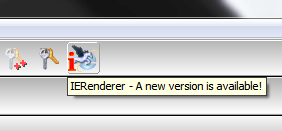
This will open the menu like this:
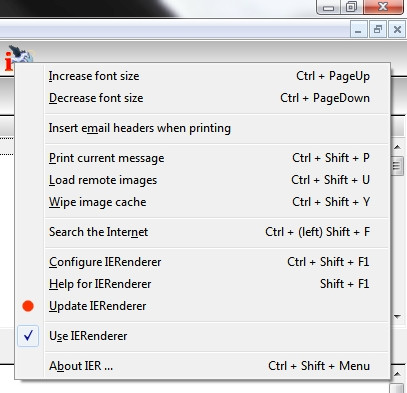
And it'll direct them to the history page. I'll make the download link stand out better than it currenty does, but this way they should have the chance to decide whether they feel good enough about installing the update.
I'm although thinking about automatically creating a backup of the current version - which I think would be required if making updates a more public feature this way, but this will definitely take its time because it would also require to implement a restore mechanism, most likely done by the installer so don't expect it to come too soon ...
[quote="pid:53156, uid:29380"]What about to add a second icon for IER which will be only shown when not the latest version is installed and it then lead directly to the update of IER?[/quote]
No and even more no. To the first one: This is really to intrusive, IER should not occupy even more space than it already does, I'm expecting to get into some troubles anyway (not that this would come as a surprise, some people just don't like _any_ changes in life). And with regard to the second: _Don't do any downloads without an explicit consent_, this is even a legal requirement for _newsletters_ in the EU, the more it should be with downloads of binaries to be executed on people's computers. They need to know in advance where they are directed to and what they are going to trigger if doing so, I'll only open the menu on click like before, here's what I have prepared now:
[TheButton.bmp](serve/attachment&path=61d335503a998)
This will open the menu like this:

And it'll direct them to the history page. I'll make the download link stand out better than it currenty does, but this way they should have the chance to decide whether they feel good enough about installing the update.
I'm although thinking about automatically creating a backup of the current version - which I think would be required if making updates a more public feature this way, but this will definitely take its time because it would also require to implement a restore mechanism, most likely done by the installer so don't expect it to come too soon ...
Michael
--
IERenderer's Homepage
PGP Key ID (RSA 2048): 0xC45D831B
S/MIME Fingerprint: 94C6B471 0C623088 A5B27701 742B8666 3B7E657C
edited Jan 3 '22 at 5:56 pm

